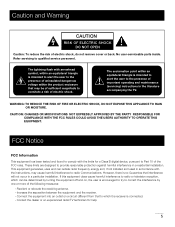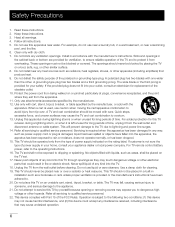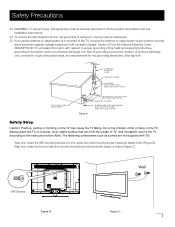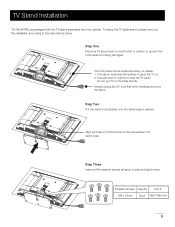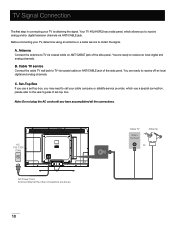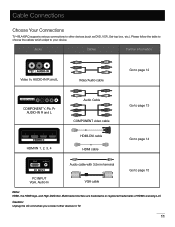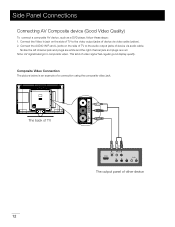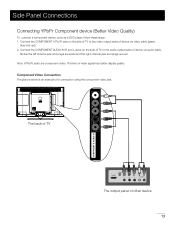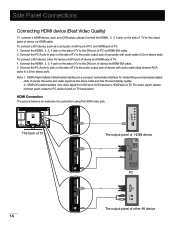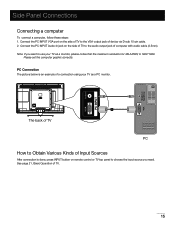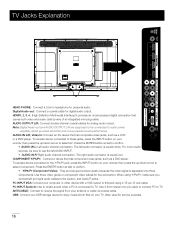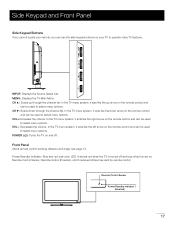RCA 46LA45RQ Support Question
Find answers below for this question about RCA 46LA45RQ.Need a RCA 46LA45RQ manual? We have 3 online manuals for this item!
Question posted by narcymm on February 16th, 2017
I Lost The Screws To Assemble The Base Of The Tv, Where I Can Buy Them And I Nee
The person who posted this question about this RCA product did not include a detailed explanation. Please use the "Request More Information" button to the right if more details would help you to answer this question.
Current Answers
Answer #1: Posted by Odin on February 17th, 2017 8:35 AM
Your first step should be to call the manufacturer. See the contact information here--https://www.contacthelp.com/rca/customer-service.RCA may just send you what you need. If you can't get the screw from the company you may be able to obtain a part number or other identifying number. Then try the following:
- See if you can get the screw in a hardware store
- Try an online parts source like http://www.ereplacementparts.com/ or https://www.partstore.com/
- Contact local parts dealers or TV dealers
- Enter the number in a search engine like Google or Yahoo
- Try http://www.searchtempest.com/, which displays global listings from eBay, Craigslist, and other sources
- Contact refurbishing companies
Hope this is useful. Please don't forget to click the Accept This Answer button if you do accept it. My aim is to provide reliable helpful answers, not just a lot of them. See https://www.helpowl.com/profile/Odin.
Related RCA 46LA45RQ Manual Pages
RCA Knowledge Base Results
We have determined that the information below may contain an answer to this question. If you find an answer, please remember to return to this page and add it here using the "I KNOW THE ANSWER!" button above. It's that easy to earn points!-
Does the FPE1078 or the FPE1080 have a digital tuner?
.../2007 05:13 PM 08/23/2010 11:29 AM Remote control won't change TV channels Audiovox Flat Panel Television Repair Centers and Warranty Info Why does my FPE1080 only pull in channels 2-13 even though it searches much higher? Televisions that do not have a digital tuner? Does the FPE1078 or the FPE1080 have digital... -
Audiovox Flat Panel Television Repair Centers and Warranty Info
... telephone systems FIRST Feel free to search the knowledge base by Email FPE2706DV FPE3206DV Warrantech 2200 Highway 121 Suite...default ~any~ Warranty value 1 default ~any~ Advanced Search Audiovox Flat Panel Television Repair Centers and Warranty Info Where do I ship my AUDIOVOX product...the answers in - We cover return shipping. Tube TV Flat Panel LCD Date Created 02/24/2009 04:24 PM ... -
Installation of RCA MAF200KIT TV Wall Mount Adapter
... the longer M4x30mm bolts and 1/2" spacers. For further information, please refer to your flat panel TV before starting this may cause damage to TV Unplug your Installation Manual . 7362 Home Audio Video Accessories Home Mounting Products Television Mount 03/02/2010 11:54 AM 03/02/2010 02:38 PM Attaching Mount Plates on RCA...
Similar Questions
I Purchased The New Rca Smart Tv But It Wont Pick Up My Digital Cable Channels
why? Do i need to contact my cable provider?
why? Do i need to contact my cable provider?
(Posted by lynettehollett 10 years ago)
Rca Lcd Flat Panel Tv L26hd31r Does Not Power On And Remote Control Not Working
(Posted by smithGeoxan 10 years ago)
My 2003 Rca 55in Home Theater Tv Lost The Sound No Volume With Or Without Remot
can not get any sound on my tv. no sound, not even the volume lines apear when pushing the volume bu...
can not get any sound on my tv. no sound, not even the volume lines apear when pushing the volume bu...
(Posted by janicerob07 11 years ago)
I Just Need The Table Base For This Tv I Don't Like On Thw Wall Only On Top The
I HAVE A TV... AS PRESENT BUT I DON'T HAVE THE STAND TO PUT T[HE TV ON TOP THE TABLE PLEAS CAN U HEL...
I HAVE A TV... AS PRESENT BUT I DON'T HAVE THE STAND TO PUT T[HE TV ON TOP THE TABLE PLEAS CAN U HEL...
(Posted by lumagile 11 years ago)
Code For Rca Universal Remote To Work With L26hd35d Flat Panel Tv/dvd Combo
(Posted by mvalencia57 11 years ago)