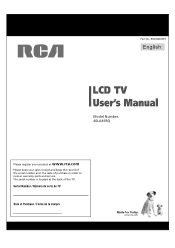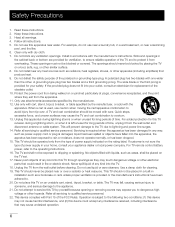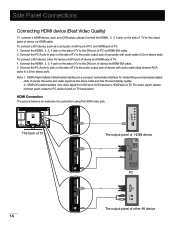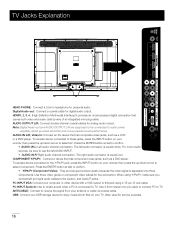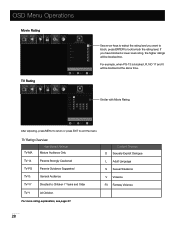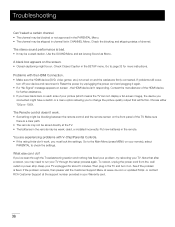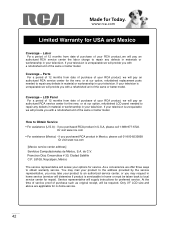RCA 46LA45RQ Support Question
Find answers below for this question about RCA 46LA45RQ.Need a RCA 46LA45RQ manual? We have 3 online manuals for this item!
Question posted by janicerob07 on April 30th, 2013
My 2003 Rca 55in Home Theater Tv Lost The Sound No Volume With Or Without Remot
can not get any sound on my tv. no sound, not even the volume lines apear when pushing the volume button. Great picture, on sound
Current Answers
Answer #1: Posted by TexasDeviL on April 30th, 2013 9:25 AM
It probably got set to use an external speaker system. I dont know what model you have to give you a proper step by step but i bet if you dig thru the menu looking for sound options its set to not play thru the tv's speakers therefore the tv volume would not work because its not needed.
If you agree that the answer I provided is correct please remember to "accept" and/or mark it as "helpful" so I know I'm doing a good job. Thank you, I would really appreciate it.
[automotive mechanic and phone modding enthusiast]
Related RCA 46LA45RQ Manual Pages
RCA Knowledge Base Results
We have determined that the information below may contain an answer to this question. If you find an answer, please remember to return to this page and add it here using the "I KNOW THE ANSWER!" button above. It's that easy to earn points!-
Warranty Terms and Conditions
... Remote Start Systems Digital Media Products Flat Panel Televisions FLOTV Home ...Remote Control Cloths Wipes Kits Home Antennas AM/FM Antennas Indoor Outdoor Shelf Systems Home Wired Speakers Home Subwoofers Home Wireless Speakers Home Theater Systems Shuttle Systems Home...TV Flat Panel LCD Plasma TV Under Cabinet TV Home Video Products Digital Picture Frame Home DVD Players Video Cassette Player Home... -
Audiovox Flat Panel Television Repair Centers and Warranty Info
...Remote Controls or Programming Codes value 3 default ~any~ Repair or My Repair Status value 23 default ~any~ Troubleshooting value 2 default ~any~ Technical Support or Installation value 24 default ~any~ Warranty value 1 default ~any~ Advanced Search Audiovox Flat Panel Television Repair Centers and Warranty Info Where do I send my Audiovox Flat Panel Television... TV Home ...push the red search button... -
Connecting the RCA RT2760 Home Theater System
...Volume setting = 25 Bass & FLAT Speaker settings: Center, surr = YES Subwoofer = BALANCE DRC = OFF Reset to Factory Settings All preset radio stations and surround sound setting will be connected to the AM and FM terminals on the RCA RT2760 Home Theater...line, it on display. When connecting subwoofer, connect subwoofer control cable to the unit's rear panel... to be lost after headphones ...
Similar Questions
I Lost The Screws To Assemble The Base Of The Tv, Where I Can Buy Them And I Nee
(Posted by narcymm 7 years ago)
Rca Tv Warranty Repair
where would My rca tv be shipped to for the warranty repair?
where would My rca tv be shipped to for the warranty repair?
(Posted by fmj9020 9 years ago)
Code For Rca Universal Remote To Work With L26hd35d Flat Panel Tv/dvd Combo
(Posted by mvalencia57 11 years ago)
I Have A Rca Ttuflat Tv Model 20f420 The Pfa Lock Is On.i Lost The Factory Remot
I cannot program more channels
I cannot program more channels
(Posted by pchance68 13 years ago)