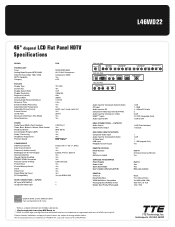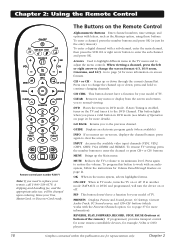RCA L46WD22 Support and Manuals
Get Help and Manuals for this RCA item

Most Recent RCA L46WD22 Questions
Flickering
My RCA l46wd22yx5 keeps flickering how can I fix it?
My RCA l46wd22yx5 keeps flickering how can I fix it?
(Posted by tomcat128315511 7 years ago)
Rca 47 Inch L46wd22yx11 Model
Can you please tell me if the subject tv is a HD and what kind of resolution (1080p?). This s a flat...
Can you please tell me if the subject tv is a HD and what kind of resolution (1080p?). This s a flat...
(Posted by afueda0411 8 years ago)
Popular RCA L46WD22 Manual Pages
RCA L46WD22 Reviews
We have not received any reviews for RCA yet.