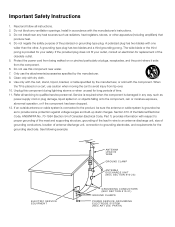RCA L46FHD37R Support Question
Find answers below for this question about RCA L46FHD37R - 45.9" LCD TV.Need a RCA L46FHD37R manual? We have 4 online manuals for this item!
Question posted by conniewhitis155 on May 3rd, 2017
How Can. We Get Our Language To Go To English From Spanish
how can we get our language to go to English from Spanish with the remote
Current Answers
Answer #1: Posted by Odin on May 3rd, 2017 5:47 PM
Access the menu system as explained at https://www.manualslib.com/manual/508121/Rca-L46fhd37r.html?page=25#manual. Then go to https://www.manualslib.com/manual/508121/Rca-L46fhd37r.html?page=27#manual, to see how to use the menu system to change the language.
Hope this is useful. Please don't forget to click the Accept This Answer button if you do accept it. My aim is to provide reliable helpful answers, not just a lot of them. See https://www.helpowl.com/profile/Odin.
Related RCA L46FHD37R Manual Pages
RCA Knowledge Base Results
We have determined that the information below may contain an answer to this question. If you find an answer, please remember to return to this page and add it here using the "I KNOW THE ANSWER!" button above. It's that easy to earn points!-
Create an Incident or ask a question
...) Video Switches Home Mounting Products Television Mount Home Satellite Accessories Wireless Audeo VideoTransmission Home Clocks Clock Clock Radio Home Headphones Wireless Bluetooth Home Remote Control Products Universal Remote Control Remotes Included with PS2 Mobile Video Cassette Players Mobile DVD Players - Tube TV Flat Panel LCD Plasma TV Under Cabinet TV Home Video Products Digital Picture... -
Trouble locating product manual
... Car Sound System Remote Control Car Security & Remote Start Systems Car Remote Start System Car Security System - Alarm Car Security -Transmitters Vehicle Theft Recovery Car Video Headrest Solutions Overhead Solutions Dropdown LCD Dropdown LCD w/DVD Drop Down LCD with a Component Home Telephones Home Television Direct View - Tube TV Flat Panel LCD Plasma TV Under Cabinet TV Home Video Products... -
Support Account or Account Login
... Policy in place - Mobile Model Car Video Remote Control Cloths Wipes Kits Home Antennas AM/FM ...LCD Dropdown LCD w/DVD Drop Down LCD with a Component Home Telephones Home Television Direct View - The account creation to ask a question? Note: You may be of Products, Keywords and much more . We use the automated support system 1. Tube TV Flat Panel LCD Plasma TV Under Cabinet TV...
Similar Questions
Rca Lcd Flat Panel Tv L26hd31r Does Not Power On And Remote Control Not Working
(Posted by smithGeoxan 9 years ago)
There Is A Green Line In The Center Of My 32' Rca Led Lcd Tv Whenever I Turn It
how do I fix it
how do I fix it
(Posted by big34willie 11 years ago)
What Is Code For Rca Lcd Tv Model Rlc 1909
(Posted by youngbrian658 12 years ago)
Trouble Turning Tv On
When the TV is turned off it will not turn back on either with the TV buttons or the remote. I unplu...
When the TV is turned off it will not turn back on either with the TV buttons or the remote. I unplu...
(Posted by saladgod 12 years ago)
Rca 46' Led Tv Model #l46fhd37r
I need the instruction manual for this tv! i have no idea what cables and things i need to hook it u...
I need the instruction manual for this tv! i have no idea what cables and things i need to hook it u...
(Posted by tammyfis26 12 years ago)