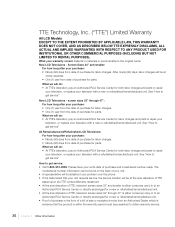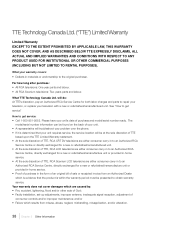RCA L46FHD37R Support Question
Find answers below for this question about RCA L46FHD37R - 45.9" LCD TV.Need a RCA L46FHD37R manual? We have 4 online manuals for this item!
Question posted by braydenhauck1 on June 13th, 2017
Audio Out On Rca 46 Inch L46fhd37
I borrowed my friends tv as mine broke and I'm trying to get the audio from the tv to come through my home theatre receiver but there doesnt seem to be an audio out or monitor out anywhere on the tv? I've never had even a tube tv where i couldnt have the audio pass through my home theatre system. Also on the tv's menu there doesn't seem to be an option to swith audio from tv speakers to external speakers?
Current Answers
Answer #1: Posted by Odin on June 14th, 2017 8:14 AM
See https://www.manualslib.com/manual/508121/Rca-L46fhd37r.html?page=17#manual, which identifies and illustrates the two audio out jacks.
Hope this is useful. Please don't forget to click the Accept This Answer button if you do accept it. My aim is to provide reliable helpful answers, not just a lot of them. See https://www.helpowl.com/profile/Odin.
Related RCA L46FHD37R Manual Pages
RCA Knowledge Base Results
We have determined that the information below may contain an answer to this question. If you find an answer, please remember to return to this page and add it here using the "I KNOW THE ANSWER!" button above. It's that easy to earn points!-
Warranty Terms and Conditions
...In Warranty Repair If your Product for repair. Shipping your product is a charge for repair payment. Tube TV Flat Panel LCD Plasma TV Under Cabinet TV Home Video Products Digital Picture Frame Home DVD Players Video Cassette Player Home Power Products Surge Protectors Portable Audio Products Boombox CD Players Voice Recorder Portable MP3 Players MP3 Players Two Way Radio Camcorder... -
Audiovox Flat Panel Television Repair Centers and Warranty Info
...Home Audio / Video Product Repair Centers and Warranty Info RCA Audio Products Repair Centers and Warranty Info Where can respond. 2 . Go Back to Audiovox Flat Panel Televisions... be improved? * Denotes a required field. Tube TV Flat Panel LCD Date Created 02/24/2009 04:24 PM... we receive it. We cover return shipping. Answer ID 4964 Products Categories Home Television Direct View... -
Find Answers
television replacement LCD color monitor shipping ALARM REMOTE antennas REPLACEMENT REMOTE CONTROL license on pc 96 Status of a repair Jensen Mobile Audio/Video Products Repair Centers and Warranty Info Jensen Mobile Audio Audiovox Overhead Mobile Video Systems Jensen Accessories Information Jensen RMJE1510 15" LCD Flat Panel Television
Similar Questions
My Rca Tv L46wd22yx5 Has Suddenly Lost Audio From Tv Speakers
TV speakers do not work on any input. I have RCA universal remote RCR314WR. I sat on it while watchi...
TV speakers do not work on any input. I have RCA universal remote RCR314WR. I sat on it while watchi...
(Posted by mtmyers 9 years ago)
I Have A 2 Year Old 46 Inch Tv That The Mother Board Has Gone Bad In It And I
the serial number is A107056 Its a RCA46classLCD1080p60hzHDTV46LA45R I can get no help from the 2 nu...
the serial number is A107056 Its a RCA46classLCD1080p60hzHDTV46LA45R I can get no help from the 2 nu...
(Posted by fanbol10 10 years ago)
What Is Code For Rca Lcd Tv Model Rlc 1909
(Posted by youngbrian658 12 years ago)
Why Is The Tv Screen White - No Picture?
Model 22LA45RQD. The TV comes on, the DVD goes in, the movie can be started, but the picture is whit...
Model 22LA45RQD. The TV comes on, the DVD goes in, the movie can be started, but the picture is whit...
(Posted by thegrwrights7 12 years ago)
Rca 46' Led Tv Model #l46fhd37r
I need the instruction manual for this tv! i have no idea what cables and things i need to hook it u...
I need the instruction manual for this tv! i have no idea what cables and things i need to hook it u...
(Posted by tammyfis26 12 years ago)