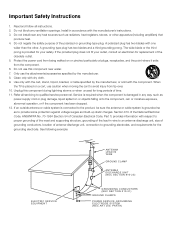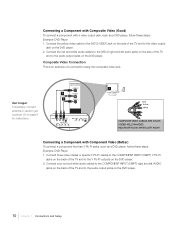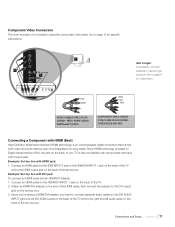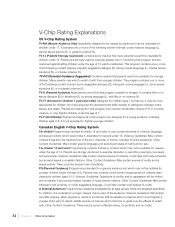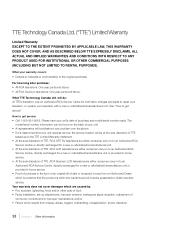RCA L32HD31R Support Question
Find answers below for this question about RCA L32HD31R.Need a RCA L32HD31R manual? We have 1 online manual for this item!
Question posted by fanbol10 on October 28th, 2013
I Have A 2 Year Old 46 Inch Tv That The Mother Board Has Gone Bad In It And I
the serial number is A107056 Its a RCA46classLCD1080p60hzHDTV46LA45R I can get no help from the 2 numbers i have I was told this tv only came out two years ago and now its in the shop with a 260.00 repair who can I talk to to get some help or information about this tv
Current Answers
Related RCA L32HD31R Manual Pages
RCA Knowledge Base Results
We have determined that the information below may contain an answer to this question. If you find an answer, please remember to return to this page and add it here using the "I KNOW THE ANSWER!" button above. It's that easy to earn points!-
Does the FPE1078 or the FPE1080 have a digital tuner?
... digital tuners Create an Incident or ask a question Neither model has a digital TV tuner. 894 Portable Video Products Portable DVD Player 03/12/2007 05:13 PM 08/23/2010 11:29 AM Remote control won't change TV channels Audiovox Flat Panel Television Repair Centers and Warranty Info Why does my FPE1080 only pull in channels... -
Warranty Terms and Conditions
...) Video Switches Home Mounting Products Television Mount Home Satellite Accessories Wireless Audeo VideoTransmission Home Clocks Clock Clock Radio Home Headphones Wireless Bluetooth Home Remote Control Products Universal Remote Control Remotes Included with PS2 Mobile Video Cassette Players Mobile DVD Players - Tube TV Flat Panel LCD Plasma TV Under Cabinet TV Home Video Products Digital Picture... -
Audiovox Flat Panel Television Repair Centers and Warranty Info
...9:00 ...Television Direct View - Go Back to Audiovox Flat Panel Televisions: Model Repair Center Other Information...NUMBER, searching for the correct repair center information and requirements. meanwhile, How well did not answer your product at no warranty without the invoice copy. Answers others found helpful Create an Incident or ask a question Audiovox Home Audio / Video Product Repair...
Similar Questions
How To Reset Jumping Screen And Doublescreen On Rca L32hd31r Tv
Can not find refresh on any screen,have gone thru manuel but no help. I do not have 20 digit serial ...
Can not find refresh on any screen,have gone thru manuel but no help. I do not have 20 digit serial ...
(Posted by almabales 10 years ago)
My 3 &1/2 Year Old Rca Tv Broke And I Specifically Choose The Rca Brand!!
My 3 & 1/2 yr old RCA TV broke two nights ago. Picture is OK lound popping-type noise and blue arc...
My 3 & 1/2 yr old RCA TV broke two nights ago. Picture is OK lound popping-type noise and blue arc...
(Posted by jib4 11 years ago)
Rca 46' Led Tv Model #l46fhd37r
I need the instruction manual for this tv! i have no idea what cables and things i need to hook it u...
I need the instruction manual for this tv! i have no idea what cables and things i need to hook it u...
(Posted by tammyfis26 13 years ago)