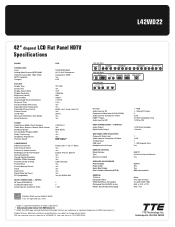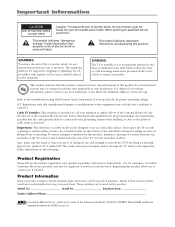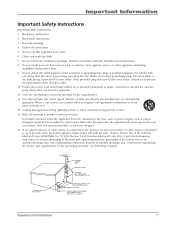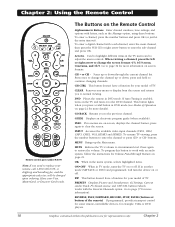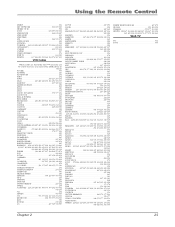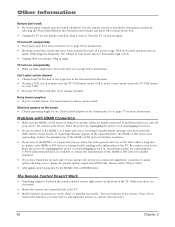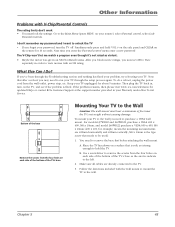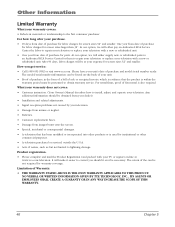RCA L42WD22 Support Question
Find answers below for this question about RCA L42WD22.Need a RCA L42WD22 manual? We have 2 online manuals for this item!
Question posted by ddricor on August 6th, 2014
How To Change Power Supply In Rca L42wd22yx5 Inch Tv
The person who posted this question about this RCA product did not include a detailed explanation. Please use the "Request More Information" button to the right if more details would help you to answer this question.
Current Answers
Related RCA L42WD22 Manual Pages
RCA Knowledge Base Results
We have determined that the information below may contain an answer to this question. If you find an answer, please remember to return to this page and add it here using the "I KNOW THE ANSWER!" button above. It's that easy to earn points!-
How to create new password to access support tickets or incidents
... a password reset - 1-800-645-4994 - Returning Customer: Click Here to Go to secure my D1812? Tube TV Flat Panel LCD Plasma TV Under Cabinet TV Home Video Products Digital Picture Frame Home DVD Players Video Cassette Player Home Power Products Surge Protectors Boombox Voice Recorder Portable MP3 Players MP3 Players Two Way Radio Portable Video Products... -
Installing RCA Model ANT1450B antenna
...power cord into less than 15 pounds during installation. See your wall. Use only non-metal-based interior paint. Do not install a coaxial cable where it on the converter box. Any clamps or securing devices used for your TV. Flat staples can change.... Then, try as much as expected, try unplugging the power supply for the amplifier for channels on your antenna. Stand the ... -
Installing the RCA ANT806 Indoor/Outdoor Antenna
...install my RCA ANT806 Indoor or Outdoor Antenna? While anyone can change the cable's impedance. Touching any part of guy wires or ...TV's ANTENNA IN jack. ohm to a 300-ohm transformer (not supplied) between the mast and the ground. Coaxial Cable Installation Precautions Do not bend the coaxial cable into the power injector to your TV, follow these overhead wires results in the antenna. Flat...
Similar Questions
We Have An Rca Tv Model L42wd22yx5 It Wont Turn On And Red Light Blinks Five
times
times
(Posted by derJoe 9 years ago)
How Do I Replace A Capacitor On A Circuit Board?
I think I have a bad capacitor on the power supply of my RCA L4222YX5 42" Flat screen TV. I replace ...
I think I have a bad capacitor on the power supply of my RCA L4222YX5 42" Flat screen TV. I replace ...
(Posted by longstar 11 years ago)
Picture Does Not Come On. Sound Works, And I Verified The Power Supply Is Workin
My 42 in LCD stopped showing a picture a few days ago. It still has sound, but the screen remains bl...
My 42 in LCD stopped showing a picture a few days ago. It still has sound, but the screen remains bl...
(Posted by bgray 11 years ago)
Rca Hd Tv Model L42wd22yx5 Starts Up In Service Screen.
need software upgrade for my rca hd tv model l42wd22yx5.
need software upgrade for my rca hd tv model l42wd22yx5.
(Posted by tompacker 11 years ago)
Hello I Havena Tv Rca,i Want To Buy A Power Supply,#l37wd12,can You Tell Me How.
(Posted by sabasazamar 12 years ago)