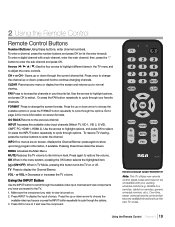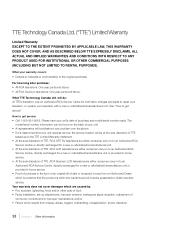RCA L32HD31R Support Question
Find answers below for this question about RCA L32HD31R.Need a RCA L32HD31R manual? We have 1 online manual for this item!
Question posted by pattyPA on May 10th, 2014
How Old Is A Tv Model Number L32hd31r
The person who posted this question about this RCA product did not include a detailed explanation. Please use the "Request More Information" button to the right if more details would help you to answer this question.
Current Answers
Related RCA L32HD31R Manual Pages
RCA Knowledge Base Results
We have determined that the information below may contain an answer to this question. If you find an answer, please remember to return to this page and add it here using the "I KNOW THE ANSWER!" button above. It's that easy to earn points!-
Create an Incident or ask a question
...Drop Down LCD with a Component Home Telephones Home Television Direct View - Portable Model Portable DVD Player Portable DVD in . The ...your question and click "Continue". Tube TV Flat Panel LCD Plasma TV Under Cabinet TV Home Video Products Digital Picture Frame ...Click Ask a Question tab at the top of the page. MODEL NUMBER IS REQUIRED Read our answer What to creating an incident (asking... -
How to create new password to access support tickets or incidents
...search the knowledge base by entering your model number or keyword in the search box ...it, click on Change Password , enter your old password, followed by entering your e-mail in our...to you used in - Tube TV Flat Panel LCD Plasma TV Under Cabinet TV Home Video Products Digital Picture Frame... a Component Home Telephones Home Television Direct View - Portable Model Portable DVD Player Portable DVD... -
Print
...TV channels Why doesn't my television remote control change the channels? For example, if the channel you want to inquire about out of warranty repair please follow one of the steps below to use it to access digital channels. if your TV... years old, it might not be able to operate some newer TV's, or... pointed directly at the TV's front panel. If your model number or keyword in the search...
Similar Questions
Is There A Manual For Tv Model # 6jr2050p Serial #323370158? What Would Make Thi
Can I get a manual for tv Model# 6JR2050P Serial #323370158? What would make this tv stop working af...
Can I get a manual for tv Model# 6JR2050P Serial #323370158? What would make this tv stop working af...
(Posted by seedeana 8 years ago)
User Guide For Rca Tv Model Number L32wd22
I have a RCA TV and it is stuck on analog how do I get it back to digital in the menu settings I nee...
I have a RCA TV and it is stuck on analog how do I get it back to digital in the menu settings I nee...
(Posted by zackblessing 10 years ago)
My Rca Tv Model Number Is L32hd31r Doesn T Have Hdmi Channels How Can I Get Hdmi
How can I get the hdmi channels with out having the remote? these channels were not programmed in my...
How can I get the hdmi channels with out having the remote? these channels were not programmed in my...
(Posted by Ashleydickey26 10 years ago)
What Is The Comcast Remote Tv Code For Rca Tv Model L32hd31r
(Posted by HANFEale 10 years ago)
Where Can I Find An Owners Manual For A 42 Inch Rca Flat Screen Tv Model Number
Where can i find an owners manual for an RCA 42 inch High Definition TV, Model number 42FHD37?
Where can i find an owners manual for an RCA 42 inch High Definition TV, Model number 42FHD37?
(Posted by Crys 12 years ago)