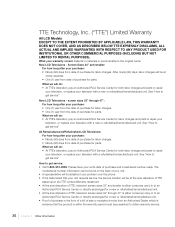RCA L46FHD37R Support Question
Find answers below for this question about RCA L46FHD37R - 45.9" LCD TV.Need a RCA L46FHD37R manual? We have 4 online manuals for this item!
Question posted by thegrwrights7 on January 3rd, 2012
Why Is The Tv Screen White - No Picture?
Model 22LA45RQD. The TV comes on, the DVD goes in, the movie can be started, but the picture is white? FAQ doesn't cover it. Should I just return the TV to the store?
Current Answers
Related RCA L46FHD37R Manual Pages
RCA Knowledge Base Results
We have determined that the information below may contain an answer to this question. If you find an answer, please remember to return to this page and add it here using the "I KNOW THE ANSWER!" button above. It's that easy to earn points!-
Warranty Terms and Conditions
... Power products Portable Navigation Products 10/10/2007 10:24 AM 08/16/2010 12:30 PM What to . Tube TV Flat Panel LCD Plasma TV Under Cabinet TV Home Video Products Digital Picture Frame Home DVD Players Video Cassette Player Home Power Products Surge Protectors Portable Audio Products Boombox CD Players Voice Recorder Portable MP3 Players MP3... -
Audiovox Flat Panel Television Repair Centers and Warranty Info
... already. We cover return shipping. We use...TV Home Decor Jensen Movies2Go ONEFORALL Phase Linear Prestige Pursuit RCA Spikemaster Surface Clean Terk All Subs Refine by Email FPE2706DV FPE3206DV Warrantech 2200 Highway 121 Suite 100 Bedford TX 76021 Website Or Telephone 1-800-723-6037 For the Warranty Terms and Conditions, please Click Here or refer to Audiovox Flat Panel Televisions: Model... -
Find Answers
... Warranty Info Code Alarm Car Security or Remote Start System Repair Centers and Warranty Info jensen jport video out cable MUSICMATCH CD jammed REPLACEMENT REMOTE CONTROL dealer locator installation RCA Audio Products Repair Centers and Warranty Info Audiovox Flat Panel Television Repair Centers and Warranty Info My D1708PK LCD monitor will only play black and white pictures.
Similar Questions
Rca Lcd Flat Panel Tv L26hd31r Does Not Power On And Remote Control Not Working
(Posted by smithGeoxan 9 years ago)
How Do I Get Full Screen On My New Led 39 Inches Flat Screen Tv.no Zoom Availabl
Most of the channels are not full screen. And also what is the difference between normal and auto in...
Most of the channels are not full screen. And also what is the difference between normal and auto in...
(Posted by jamyot265 11 years ago)
What Is Code For Rca Lcd Tv Model Rlc 1909
(Posted by youngbrian658 12 years ago)
Trouble Turning Tv On
When the TV is turned off it will not turn back on either with the TV buttons or the remote. I unplu...
When the TV is turned off it will not turn back on either with the TV buttons or the remote. I unplu...
(Posted by saladgod 12 years ago)
Rca 46' Led Tv Model #l46fhd37r
I need the instruction manual for this tv! i have no idea what cables and things i need to hook it u...
I need the instruction manual for this tv! i have no idea what cables and things i need to hook it u...
(Posted by tammyfis26 12 years ago)