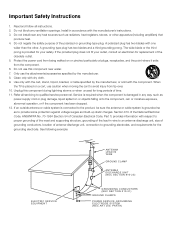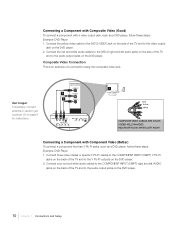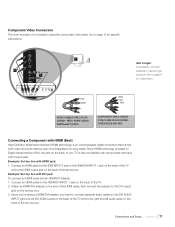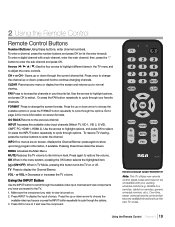RCA L32HD31R Support Question
Find answers below for this question about RCA L32HD31R.Need a RCA L32HD31R manual? We have 1 online manual for this item!
Question posted by mtmyers on August 19th, 2014
My Rca Tv L46wd22yx5 Has Suddenly Lost Audio From Tv Speakers
TV speakers do not work on any input. I have RCA universal remote RCR314WR. I sat on it while watching a show with my daughter and it turned tv off. I turned it back on and there was no volume at all. someone thought i might have triggered the SAP, i can't find that on the remote or the tv sound menu or setup CC menus
Current Answers
Related RCA L32HD31R Manual Pages
RCA Knowledge Base Results
We have determined that the information below may contain an answer to this question. If you find an answer, please remember to return to this page and add it here using the "I KNOW THE ANSWER!" button above. It's that easy to earn points!-
Warranty Terms and Conditions
...For warranty procedures by Brand/Product Acoustic Research: Accessories Power Products Speakers Universal Remote Controls Advent: Wireless Headphones Wireless Speakers Overhead Mobile Video Safety and Convenience Audiovox: Car Security or Remote Start Systems Digital Media Products Flat Panel Televisions FLOTV Home Audio/Video Products Mobile Video Headrests Mobile Video Overhead Systems Personal... -
Installing Terk FDTV1A Amplified Flat Indoor Television Antenna
.../21/2010 01:47 PM 01/28/2010 09:57 AM Installing Terk FDTV2A Amplified Flat Indoor Television Antenna Will the AP232 work with an antenna input (such as possible to your converter box is turned off . Do not place your TV. You can connect the FDTV1A directly to avoid obstructions between these transmitters and your... -
Installing Terk FDTV2A Amplified Flat Indoor Television Antenna
... Terk FDTV1A Amplified Flat Indoor Television Antenna Will the AP232 work with or without ...TV is turned off . To attach the stand: Line the pegs on the stand with the amplifier to the antenna input on which connection gives you the best signal. If you notice that you've lost channels that you find that came with the amplifier directly to your TV: Make sure your converter box's setup...
Similar Questions
How To Clear Tv Screen For Viewing?
I am trying to set up this new RCA TV. It turns on, but the screen is almost black.There are paralle...
I am trying to set up this new RCA TV. It turns on, but the screen is almost black.There are paralle...
(Posted by micup3 7 years ago)
How To Change The Screen Size On An Rca L32hd31r Tv Using A Universal Remote
(Posted by LBK11pr 9 years ago)
Unsupported Message On Tv?
My RCA L32HD31 TV displays UNSUPPORTED when I plug into my PC with an HDMI cable. Do I need to use a...
My RCA L32HD31 TV displays UNSUPPORTED when I plug into my PC with an HDMI cable. Do I need to use a...
(Posted by johnvanburenusa 9 years ago)
Rca Lcd Flat Panel Tv L26hd31r Does Not Power On And Remote Control Not Working
(Posted by smithGeoxan 10 years ago)
Code For Rca Universal Remote To Work With L26hd35d Flat Panel Tv/dvd Combo
(Posted by mvalencia57 11 years ago)