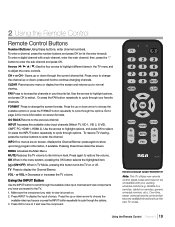RCA L32HD31R Support Question
Find answers below for this question about RCA L32HD31R.Need a RCA L32HD31R manual? We have 1 online manual for this item!
Question posted by LBK11pr on July 17th, 2014
How To Change The Screen Size On An Rca L32hd31r Tv Using A Universal Remote
The person who posted this question about this RCA product did not include a detailed explanation. Please use the "Request More Information" button to the right if more details would help you to answer this question.
Current Answers
Related RCA L32HD31R Manual Pages
RCA Knowledge Base Results
We have determined that the information below may contain an answer to this question. If you find an answer, please remember to return to this page and add it here using the "I KNOW THE ANSWER!" button above. It's that easy to earn points!-
Screen Size for ADVMMF1 FLO TV Module
What screen size should I use for AVXMMF1 FLO TV Module The recommended screen size is 10.5 inches or less. 6815 01/26/2010 04:44 PM Screen Size for the Advent ADVMMF1 FLO TV Module? -
Screen Size for AVXMMF1 FLO TV Module
What screen size should I use for ADVMMF1 FLO TV Module The recommended screen size is 10.5 inches or less. 6827 01/27/2010 09:50 AM Screen Size for the Audiovox AVXMMF1 FLO TV Module? -
Find Answers
14 15 16 17 18 19 symphonic dvd player R5GB (Model RD2765) CODES RCA RCR450 toshiba tv codes universal remote, codes rcr PURCHASE POWER SUPPLY VR5230 Manual Text and Pictures 187 PC-to-NVXM1000 Connections and File Copy Jensen NVXM1000 XM Ready Navigation MP3 / WMA, ...
Similar Questions
Change Input Without Remote
how can I change input on tv without remote using side buttons
how can I change input on tv without remote using side buttons
(Posted by aahustlenheart 1 year ago)
How Do I Program My Rca Universal Remote To My Broksonic Ctsgt-9369ctt
Tv..broksonic ctsgt-9369ctt and remote isrc24911-e1012
Tv..broksonic ctsgt-9369ctt and remote isrc24911-e1012
(Posted by yappyjustsaying 9 years ago)
How To Change Zoom On Rca Tv L42wd250 Without Remote
(Posted by ReviDkirby 9 years ago)
How To Reset Jumping Screen And Doublescreen On Rca L32hd31r Tv
Can not find refresh on any screen,have gone thru manuel but no help. I do not have 20 digit serial ...
Can not find refresh on any screen,have gone thru manuel but no help. I do not have 20 digit serial ...
(Posted by almabales 10 years ago)