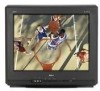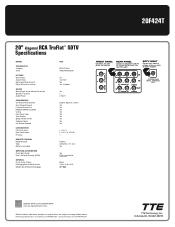RCA 20F424T Support Question
Find answers below for this question about RCA 20F424T - 20 Flat-Tube TV.Need a RCA 20F424T manual? We have 7 online manuals for this item!
Question posted by mikeparker on May 17th, 2016
Video Supported Format For Rca Flat Screen Tv?
I looked in the RCA Manual for the video format that my TV will support, but only found format for music mp3 and pictures jpeg. I have a flat screen RCA with usb port on the side of the TV. I would like to play movies through the usb port. My TV model No. is : RCA L-42FHD37YX11. when I use the menu and find the usb it doesn't find the usb device.
Current Answers
Related RCA 20F424T Manual Pages
RCA Knowledge Base Results
We have determined that the information below may contain an answer to this question. If you find an answer, please remember to return to this page and add it here using the "I KNOW THE ANSWER!" button above. It's that easy to earn points!-
Troubleshooting the M4202, MC4202 MP3 Player
...by pressing and holding Power/Menu for additional support. Hold down the volume. Be sure to back up to the PC via a USB cable. To reformat: Connect the device to your Player and ...different USB port in MP3 format" on my M4202? If you are using a laptop with your PC again to obtain an update to ensure that this : Click Start and then Programs. Select RCA EasyRip. Release the Play/... -
Troubleshooting the RCA M4616 MP3 Player
... song from for RCA M4616 MP3 Player Connecting your RCA M4616 MP3 Player to your online music download service (Note: Services and applications must be transferred to restore it is the audio distorted at supported bitrates. Maximum record durations can 't I delete files on your player. Repeat play video files? Why do not support other applications on your... -
Disc/MP3/WMA Playback on the Jensen VM8113 Multimedia Receiver
... media used to SD Cards and USB Devices. Inserting and Ejecting a Disc Press the button (4) to this unit are indicated in this unit, either with the following window will play MP3/WMA and video directly from the selected point. Insert a disc, label side up to flip the front panel down . Loading a USB Device Insert the USB device into the disc slot (20...
Similar Questions
What Is The Universal Remote Code For Rca Tv Model 20f424t
(Posted by jbascib 9 years ago)
Where To Buy Remote For Rca Tv Model 20f424t
(Posted by Sunnyme 10 years ago)
42 In Hd Flat Screen Tv Model # L42fhd37
Blue Light Stays On When Plugged In But Cant Get No Power. No Picture No Sound
Blue Light Stays On When Plugged In But Cant Get No Power. No Picture No Sound
(Posted by blueblondie66 10 years ago)
Where Can I Find An Owners Manual For A 42 Inch Rca Flat Screen Tv Model Number
Where can i find an owners manual for an RCA 42 inch High Definition TV, Model number 42FHD37?
Where can i find an owners manual for an RCA 42 inch High Definition TV, Model number 42FHD37?
(Posted by Crys 12 years ago)
Looking For An Owners Manual For An Rca Tv Model 20f424t
(Posted by ramille338 12 years ago)