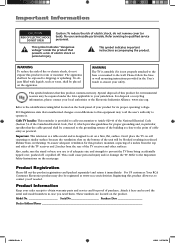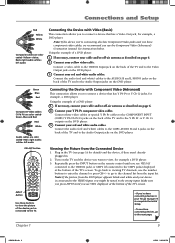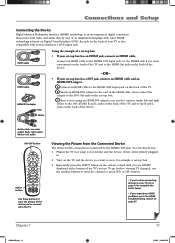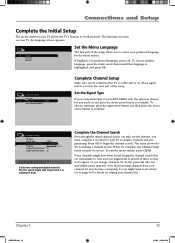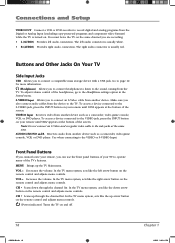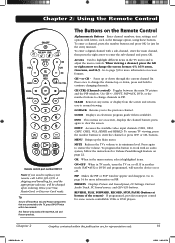RCA L26WD14 Support Question
Find answers below for this question about RCA L26WD14.Need a RCA L26WD14 manual? We have 1 online manual for this item!
Question posted by hhendrickson69 on October 29th, 2012
My Rca Srs Wow Keeps Losing The Channels...!
I'm going NUTS trying to figure out how to program the channels with the remote control into my small RCA SRS wow T.V...(Model # L26WD12) I was setting the time thru the Menu and BLIP! all the channels are gone and I can't reprogram them using the remote and the menu it brings up. I'm beginning to hate this little TV, but the picture is so darn bright.
Current Answers
Related RCA L26WD14 Manual Pages
RCA Knowledge Base Results
We have determined that the information below may contain an answer to this question. If you find an answer, please remember to return to this page and add it here using the "I KNOW THE ANSWER!" button above. It's that easy to earn points!-
Find Answers
6012B Information on the ONEFORALL URC7070 Remote Updated Getting Set up to use the RCA RIR205 Internet Infinite Radio with WiFi Getting Set up to use the RCA RIR200 Internet Radio with WiFi Jensen Mobile Audio/Video Products Repair Centers and Warranty Info Audiovox Flat Panel Television Repair Centers and Warranty Info Activating Internet radio alarm Basic Operation of... -
Find Answers
... Centers and Warranty Info Audio Portable Video Products Repair Centers and Warranty Info Satellite Radio Products Repair Centers and Warranty Info Flat Panel Television Repair Centers and Warranty Info Prestige Car Security or Remote Start System Repair Centers and Warranty Info New FLOTV Products Repair Centers and Warranty Info Personal Navigation Products Repair Centers... -
Find Answers
... problem through the set-up menu? Jensen Accessories Repair...Remote Start System Repair Centers and Warranty Info jensen jport video out cable MUSICMATCH CD jammed REPLACEMENT REMOTE CONTROL dealer locator installation RCA Audio Products Repair Centers and Warranty Info Audiovox Flat Panel Television Repair Centers and Warranty Info My D1708PK LCD monitor will only play black and white pictures...
Similar Questions
How To Program The Remote To A Dvd Player.
Ive been trying to find out how to program my TV remote (not a universal remote) to my DVD player. T...
Ive been trying to find out how to program my TV remote (not a universal remote) to my DVD player. T...
(Posted by ethanwpope99 8 years ago)
My Auto Channel Finder Is Not Working.
I have a RCA L26WD12 flat screen HDTV and channel selector does not work.
I have a RCA L26WD12 flat screen HDTV and channel selector does not work.
(Posted by gorhamlaura9 9 years ago)
Rca Lcd Flat Panel Tv L26hd31r Does Not Power On And Remote Control Not Working
(Posted by smithGeoxan 10 years ago)
Code For Rca Universal Remote To Work With L26hd35d Flat Panel Tv/dvd Combo
(Posted by mvalencia57 11 years ago)