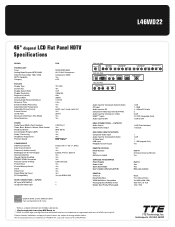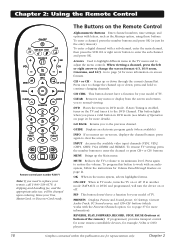RCA L46WD22 Support Question
Find answers below for this question about RCA L46WD22.Need a RCA L46WD22 manual? We have 2 online manuals for this item!
Question posted by shellbickford on August 18th, 2012
I Have A 46 Flat Screen Tv And Its Stuck On Input It Will Not Go Back To Tv,
Tv will not go back to Tv..its stuck in video mode...We can play xbox and watch a movie but it wont go back to tv..normally we hit cmp1 and then channel 3 and thats it, Ive changed the batteries in both remotes.
Current Answers
Related RCA L46WD22 Manual Pages
RCA Knowledge Base Results
We have determined that the information below may contain an answer to this question. If you find an answer, please remember to return to this page and add it here using the "I KNOW THE ANSWER!" button above. It's that easy to earn points!-
Does the FPE1078 or the FPE1080 have a digital tuner?
... or the FPE1080 have digital tuners Create an Incident or ask a question Neither model has a digital TV tuner. 894 Portable Video Products Portable DVD Player 03/12/2007 05:13 PM 08/23/2010 11:29 AM Remote control won't change TV channels Audiovox Flat Panel Television Repair Centers and Warranty Info Why does my FPE1080 only pull in... -
Warranty Terms and Conditions
... and Warranty Info When paying with the unit. Auto Use Only Flo TV - Portable Model Portable DVD Player Portable DVD in card signature area, ...Video Safety and Convenience Audiovox: Car Security or Remote Start Systems Digital Media Products Flat Panel Televisions FLOTV Home Audio/Video Products Mobile Video Headrests Mobile Video Overhead Systems Personal Navigation Devices Portable Video... -
Audiovox Flat Panel Television Repair Centers and Warranty Info
... Line Batteries Car/Mobile Audio and Video Cleaning Products Home Audio and Video Portable Audio and Video General ...Remote Controls or Programming Codes value 3 default ~any~ Repair or My Repair Status value 23 default ~any~ Troubleshooting value 2 default ~any~ Technical Support or Installation value 24 default ~any~ Warranty value 1 default ~any~ Advanced Search Audiovox Flat Panel Television...
Similar Questions
Video Supported Format For Rca Flat Screen Tv?
I looked in the RCA Manual for the video format that my TV will support, but only found format for m...
I looked in the RCA Manual for the video format that my TV will support, but only found format for m...
(Posted by mikeparker 7 years ago)
Rca 47 Inch L46wd22yx11 Model
Can you please tell me if the subject tv is a HD and what kind of resolution (1080p?). This s a flat...
Can you please tell me if the subject tv is a HD and what kind of resolution (1080p?). This s a flat...
(Posted by afueda0411 8 years ago)
My Tv Will Not Turn On With Button Or Remote. Do I Need A Capacitor
(Posted by pacificmanagement 11 years ago)
How Do I Get Full Screen On My New Led 39 Inches Flat Screen Tv.no Zoom Availabl
Most of the channels are not full screen. And also what is the difference between normal and auto in...
Most of the channels are not full screen. And also what is the difference between normal and auto in...
(Posted by jamyot265 11 years ago)