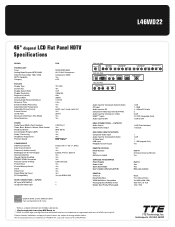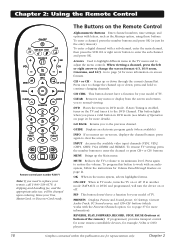RCA L46WD22 Support Question
Find answers below for this question about RCA L46WD22.Need a RCA L46WD22 manual? We have 2 online manuals for this item!
Question posted by kenfetch on March 29th, 2012
Low Sound On 46' Rca Lcd Tv Model L-46wd22
The person who posted this question about this RCA product did not include a detailed explanation. Please use the "Request More Information" button to the right if more details would help you to answer this question.
Current Answers
Answer #1: Posted by douglasjennings09 on June 4th, 2012 11:57 AM
This may not be relitive to your issue but i recently worked on this exact model tv it had no sound or sound so low you couldnt hardly hear it. The problem was a verry small fuse located on the main board, directly behind the cable coaxe input box. It is verry small and looks like a component but the only difference is it is labeled with a capitol F (short for fuse) to test if this is your problem remove the back cover of your tv, apply power to the tv with any kind of video input playing. Take a small jumper, after locating the fuse talked about above, and short the fuse out with the jumper and if your sound come back on that is your problem solder an insolated jumper to short that fuse and you problem is fixed.
Related RCA L46WD22 Manual Pages
RCA Knowledge Base Results
We have determined that the information below may contain an answer to this question. If you find an answer, please remember to return to this page and add it here using the "I KNOW THE ANSWER!" button above. It's that easy to earn points!-
Warranty Terms and Conditions
...credit card information for repair. Mobile Model Car Video Remote Control Cloths Wipes... Start Systems Digital Media Products Flat Panel Televisions FLOTV Home Audio/Video Products ...Sound System Remote Control Car Security & Remote Start Systems Car Remote Start System Car Security System - Repair Centers by brand/product, see links below. Tube TV Flat Panel LCD Plasma TV Under Cabinet TV... -
Specifications on RCA MAF70BK TV Wall Mount
What are the specifications on RCA MAF10BK TV Wall Mount RCA MAF70BK Specifications Model: Description: TV Size Range: Maximum Load: Minimum Profile: Tilt: Universal VESA Compatibility Integrated Bubble Level Cord Management MAF70BK Universal Flat Panel TV Wall Mount 23" - 27" 88 lbs. (39.9 kg) 3.1" (7.9 cm) +\- 0-15 o For further information, please refer to your . 7301 03/01... -
Audiovox Flat Panel Television Repair Centers and Warranty Info
...around time is no charge. We cover return shipping. Go Back to Audiovox Flat Panel Televisions: Model Repair Center Other Information VE 1510DV FP1210 FP1500 FP1500DV FP1510 FP1520 FP1700DV FP2000 FPE1078 FPE1080 ...to create a repair request or Call Customer Service 1-800-645-4994 Monday - Tube TV Flat Panel LCD Date Created 02/24/2009 04:24 PM Date Updated 08/11/2010 11:33 AM...
Similar Questions
I Have A 46 Flat Screen Tv And Its Stuck On Input It Will Not Go Back To Tv,
Tv will not go back to Tv..its stuck in video mode...We can play xbox and watch a movie but it wont ...
Tv will not go back to Tv..its stuck in video mode...We can play xbox and watch a movie but it wont ...
(Posted by shellbickford 11 years ago)
Tv Stand Screws
WHAT ARE THE SIZES OF THE SCREWS IN THE RCA MODEL NUMBER 46WD22
WHAT ARE THE SIZES OF THE SCREWS IN THE RCA MODEL NUMBER 46WD22
(Posted by Anonymous-66562 11 years ago)
What Is Code For Rca Lcd Tv Model Rlc 1909
(Posted by youngbrian658 12 years ago)
How Do I Set The Audio Out Up On Rca Tv Model L46wd22
(Posted by Anonymous-46501 12 years ago)
Rca 46' Led Tv Model #l46fhd37r
I need the instruction manual for this tv! i have no idea what cables and things i need to hook it u...
I need the instruction manual for this tv! i have no idea what cables and things i need to hook it u...
(Posted by tammyfis26 13 years ago)