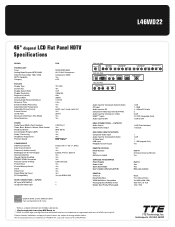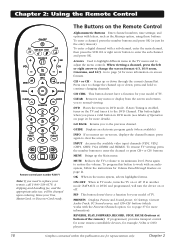RCA L46WD22 Support Question
Find answers below for this question about RCA L46WD22.Need a RCA L46WD22 manual? We have 2 online manuals for this item!
Question posted by Anonymous-46501 on December 24th, 2011
How Do I Set The Audio Out Up On Rca Tv Model L46wd22
The person who posted this question about this RCA product did not include a detailed explanation. Please use the "Request More Information" button to the right if more details would help you to answer this question.
Current Answers
Related RCA L46WD22 Manual Pages
RCA Knowledge Base Results
We have determined that the information below may contain an answer to this question. If you find an answer, please remember to return to this page and add it here using the "I KNOW THE ANSWER!" button above. It's that easy to earn points!-
Does the FPE1078 or the FPE1080 have a digital tuner?
... not have a digital tuner? Neither model has a digital TV tuner. 894 Portable Video Products Portable DVD Player 03/12/2007 05:13 PM 08/23/2010 11:29 AM Remote control won't change TV channels Audiovox Flat Panel Television Repair Centers and Warranty Info Why does my FPE1080 only pull in channels 2-13 even though it... -
Warranty Terms and Conditions
... Television Direct View - Tube TV Flat Panel LCD Plasma TV Under Cabinet TV Home Video Products Digital Picture Frame Home DVD Players Video Cassette Player Home Power Products Surge Protectors Portable Audio Products...the card number, expiration date, last 3 digits of Purchase for repair. Mobile Model Car Video Remote Control Cloths Wipes Kits Home Antennas AM/FM Antennas Indoor Outdoor ... -
Audiovox Flat Panel Television Repair Centers and Warranty Info
... Line Batteries Car/Mobile Audio and Video Cleaning Products Home Audio and Video Portable Audio and Video General Information Type of the page to Audiovox Flat Panel Televisions: Model Repair Center Other Information ... at the top of Information Needed ; Applies only to reach customer service - Tube TV Flat Panel LCD Date Created 02/24/2009 04:24 PM Date Updated 08/11/2010 11:33...
Similar Questions
My Rca Tv Model# L46wd22 Will Not Pick Up Any Channels,already Tried Rebooting,
This did not work,although games still work on tv,also checked cable and its fine,what could be wron...
This did not work,although games still work on tv,also checked cable and its fine,what could be wron...
(Posted by spencherich 12 years ago)
Where Can I Find An Owners Manual For A 42 Inch Rca Flat Screen Tv Model Number
Where can i find an owners manual for an RCA 42 inch High Definition TV, Model number 42FHD37?
Where can i find an owners manual for an RCA 42 inch High Definition TV, Model number 42FHD37?
(Posted by Crys 12 years ago)