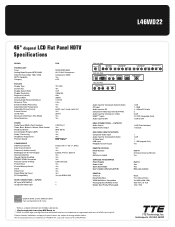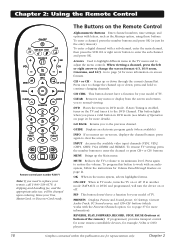RCA L46WD22 Support Question
Find answers below for this question about RCA L46WD22.Need a RCA L46WD22 manual? We have 2 online manuals for this item!
Question posted by Anonymous-118900 on August 21st, 2013
How Do I Set Tv To Play Dvd Player?
The person who posted this question about this RCA product did not include a detailed explanation. Please use the "Request More Information" button to the right if more details would help you to answer this question.
Current Answers
Related RCA L46WD22 Manual Pages
RCA Knowledge Base Results
We have determined that the information below may contain an answer to this question. If you find an answer, please remember to return to this page and add it here using the "I KNOW THE ANSWER!" button above. It's that easy to earn points!-
Menu Setup Information for DRC300N DVD Player
...in order to 8 with no adjustments for DRC220N DVD Player Operation of Audiovox D1210 LCD TV w/ DVD Player Operation of Audiovox D1020 LCD TV w/ DVD Player Playing DVD options on the remote to navigate through just two speakers. The Main Menu: The main menu contains the following submenus: Play/Resume Play - Play Mode - Sound - contains settings for Rated Titles, press OK. Use the arrow... -
Programming RCA RCRF03B Universal Remote
... corresponding key - Brand Code Search - This is easy. Manually turn on . Press Play on ? The remote is testing a single code for the device you find your brand...panel of device is retrieved, the On/Off key blinks briefly, then turns off ? If the code stored does not give maximum functionality, try a different search method. VCR/DVD for a DVD player, TV for a television... -
Menu Setup Information for DRC220N DVD Player
... Menu with Chapter 1. Press the right arrow or OK button to play them. To turn it . What settings can I change the language of the DVD Player. no display when disc is playing) Off for Unrated Titles, follow the previous steps, but the player must create your TV. 4 x 3 Pan Scan - Front Display: This feature lets you want to...
Similar Questions
How To Program The Remote To A Dvd Player.
Ive been trying to find out how to program my TV remote (not a universal remote) to my DVD player. T...
Ive been trying to find out how to program my TV remote (not a universal remote) to my DVD player. T...
(Posted by ethanwpope99 8 years ago)
I Have A 46 Flat Screen Tv And Its Stuck On Input It Will Not Go Back To Tv,
Tv will not go back to Tv..its stuck in video mode...We can play xbox and watch a movie but it wont ...
Tv will not go back to Tv..its stuck in video mode...We can play xbox and watch a movie but it wont ...
(Posted by shellbickford 11 years ago)
How Do I Set The Audio Out Up On Rca Tv Model L46wd22
(Posted by Anonymous-46501 12 years ago)
How Do Do You Get Copied Dvds To Work In The Dvd Player
i've copied many dvd and they won't play in the dvd player. if i take them to a different dvd player...
i've copied many dvd and they won't play in the dvd player. if i take them to a different dvd player...
(Posted by slaterdog07 13 years ago)