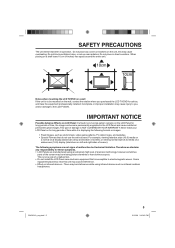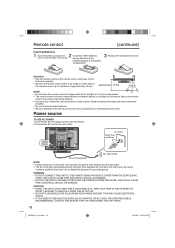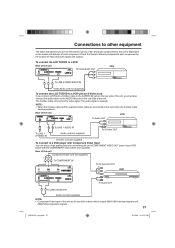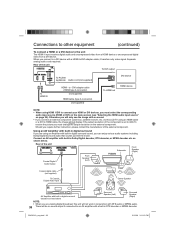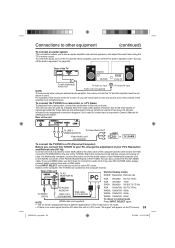RCA L26HD35D Support Question
Find answers below for this question about RCA L26HD35D - 25.9" LCD TV.Need a RCA L26HD35D manual? We have 4 online manuals for this item!
Question posted by Anonymous-48436 on January 14th, 2012
26' Flat Screen Horizontal Line Through The Middle
this flat screen is less than a year old, yesterday i turned it on and a line is through the middle of the screen
Current Answers
Related RCA L26HD35D Manual Pages
RCA Knowledge Base Results
We have determined that the information below may contain an answer to this question. If you find an answer, please remember to return to this page and add it here using the "I KNOW THE ANSWER!" button above. It's that easy to earn points!-
Find Answers
11 12 13 14 15 16 17 18 19 20 21 22 23 24 25 26 27 28 29 30 31 32 33 34 35 36 37 38 39 40 41 42 43... 157 158 159 160 161 162 163 1625 What to purchase Audiovox parts or accessories supplied and supported by Alco Electronics Audiovox Flat Panel Television Repair Centers and Warranty Info Audiovox FLOTV Products Repair Centers and Warranty Info Problem downloading a manual or cannot download a manual... -
Troubleshooting the ADVMMF1 FLO TV Module
... Screens Error Screen Observed Explanation / Solution You are not subscribed and are either out of the coverage area. You are not able to my ADVMMF1 FLO TV working ? You are out of the coverage area or your current subscription package. 6813 01/26/2010 03:47 PM Troubleshooting the AVXMMF1 FLO TV Module FLO TV Reception... -
Operating the Jensen NVX227 Touch and Go Navigator
...returns to the previous screen or directly to one of the steps below to the most of travel when your GPS position is reserved for you when navigating (gives a flat view if the next turn is at a distance ...to the Support Account Creation Page so you haven't already. 9766 Car Navigation 07/09/2010 05:25 PM 08/11/2010 01:51 PM available map updates for operating the Jensen NVX227 Touch and ...
Similar Questions
Video Supported Format For Rca Flat Screen Tv?
I looked in the RCA Manual for the video format that my TV will support, but only found format for m...
I looked in the RCA Manual for the video format that my TV will support, but only found format for m...
(Posted by mikeparker 7 years ago)
My Lcd Tv 26la30rqd Has A Blank Grey Screen.
Have tried all that is in manual to no avail including re-booting.
Have tried all that is in manual to no avail including re-booting.
(Posted by carola149 10 years ago)
There Is A Green Line In The Center Of My 32' Rca Led Lcd Tv Whenever I Turn It
how do I fix it
how do I fix it
(Posted by big34willie 11 years ago)
My 3 Year Old Tv Of The Above Model Starting Flashing A White Screen. Is It Gone
(Posted by dcelledav 11 years ago)
How Do I Get Full Screen On My New Led 39 Inches Flat Screen Tv.no Zoom Availabl
Most of the channels are not full screen. And also what is the difference between normal and auto in...
Most of the channels are not full screen. And also what is the difference between normal and auto in...
(Posted by jamyot265 11 years ago)