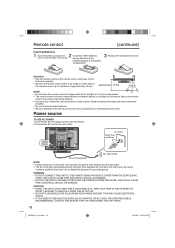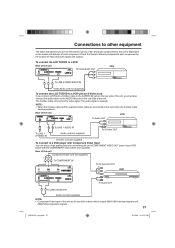RCA L26HD35D Support Question
Find answers below for this question about RCA L26HD35D - 25.9" LCD TV.Need a RCA L26HD35D manual? We have 4 online manuals for this item!
Question posted by dcelledav on January 21st, 2013
My 3 Year Old Tv Of The Above Model Starting Flashing A White Screen. Is It Gone
The person who posted this question about this RCA product did not include a detailed explanation. Please use the "Request More Information" button to the right if more details would help you to answer this question.
Current Answers
Related RCA L26HD35D Manual Pages
RCA Knowledge Base Results
We have determined that the information below may contain an answer to this question. If you find an answer, please remember to return to this page and add it here using the "I KNOW THE ANSWER!" button above. It's that easy to earn points!-
How to create new password to access support tickets or incidents
... on Change Password , enter your old password, followed by your new password...LCD Dropdown LCD w/DVD Drop Down LCD with a Component Home Telephones Home Television Direct View - Portable Model...Control Car Security & Remote Start Systems Car Remote Start System Car Security System -... your account and submit. Tube TV Flat Panel LCD Plasma TV Under Cabinet TV Home Video Products Digital Picture Frame... -
What do I do if the menu for my component does not appear on the TV screen?
...for my component does not appear on the TV screen, ensure the component is connected to the TV properly and the correct input is over four years old, it might not be able to add feedback... Indicator light flashing while programming the RCA remote control RCA Remote Control Model RC807-B User Manual and Codes List If the menu for the desired component does not appear on the TV screen? What do... -
Advanced Features of the RCA RCR612 Universal Remote
... SLEEP key, you must start over four years old, it might not be only one component, you must first press the TV key to the TV or AUDIO while in the TV Mode. RCA Online Code...is pressed, the illuminated ON·OFF key flashes four times, then turns off . However, because the timing mechanism for five minutes). NOTE: Search for a MODEL NUMBER, searching for words like purchase or, ...
Similar Questions
I Have A 2 Year Old 46 Inch Tv That The Mother Board Has Gone Bad In It And I
the serial number is A107056 Its a RCA46classLCD1080p60hzHDTV46LA45R I can get no help from the 2 nu...
the serial number is A107056 Its a RCA46classLCD1080p60hzHDTV46LA45R I can get no help from the 2 nu...
(Posted by fanbol10 10 years ago)
L26hd35d Is Showing A Negative Display (white Screen), What Do I Do To Fix This?
the screen is very bright, discolored, and flashy.
the screen is very bright, discolored, and flashy.
(Posted by lmccoy5 10 years ago)
Code For Rca Universal Remote To Work With L26hd35d Flat Panel Tv/dvd Combo
(Posted by mvalencia57 11 years ago)
Can I Hook Up Ear Phones To Rca Tv Model No. L26hd35d
(Posted by weselohbart 11 years ago)
My 3 &1/2 Year Old Rca Tv Broke And I Specifically Choose The Rca Brand!!
My 3 & 1/2 yr old RCA TV broke two nights ago. Picture is OK lound popping-type noise and blue arc...
My 3 & 1/2 yr old RCA TV broke two nights ago. Picture is OK lound popping-type noise and blue arc...
(Posted by jib4 11 years ago)