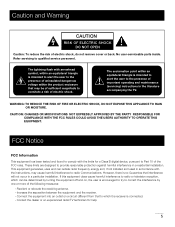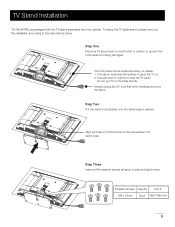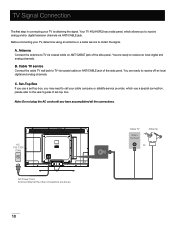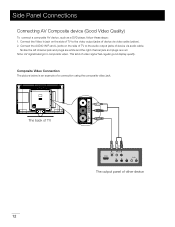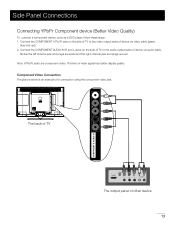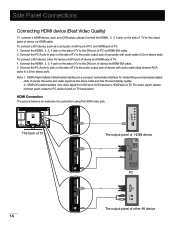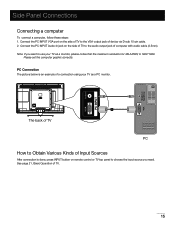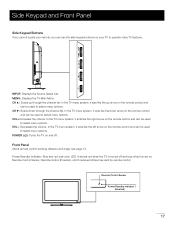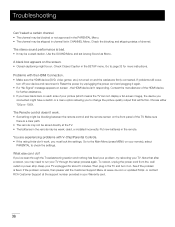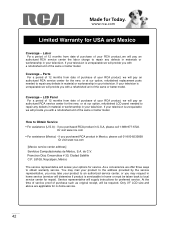RCA 46LA45RQ Support Question
Find answers below for this question about RCA 46LA45RQ.Need a RCA 46LA45RQ manual? We have 3 online manuals for this item!
Question posted by carola149 on February 13th, 2014
My Lcd Tv 26la30rqd Has A Blank Grey Screen.
Have tried all that is in manual to no avail including re-booting.
Current Answers
Related RCA 46LA45RQ Manual Pages
RCA Knowledge Base Results
We have determined that the information below may contain an answer to this question. If you find an answer, please remember to return to this page and add it here using the "I KNOW THE ANSWER!" button above. It's that easy to earn points!-
Attaching Mount Plates on RCA MAF30BK TV Wall Mount
... If necessary, use a hammer to over-tighten the bolts. Attaching TV Mount Plate Unplug your TV. Examine the back of your flat panel TV before starting this may cause damage to use the longer M4x30mm bolts ... bolt into each marked location using one drywall screw, but do I install the RCA MAF30BK LCD TV Wall Mount correctly? Attach the wall mount plate, using the bubble guide. If the back ... -
Attaching Mount Plates on RCA MAF10BK TV Wall Mount
...one drywall screw, but do I install the RCA MAF10BK LCD TV Wall Mount correctly? IMPORTANT: Never lay the TV face down as this step of your TV has a recessed back, use the longer M4x30mm bolts and ... Attaching TV Mount Plate Unplug your flat panel TV before starting this may cause damage to the back of RCA MAF80BK TV Wall Mount To remove the TV, push in on the clip and slide the TV mount ... -
Information on RCA MAF120BK TV Wall Mount
... the RCA MAF120BK Mid-Size Articulating LCD TV Wall Mount? RCA MAF120BK Flat Panel TV Wall Mount Safety Precautions Installation and Adjustment Register your MAF120BK 7355 03/01/2010 03:55 PM 08/12/2010 05:53 PM Safety Precautions for RCA MAF120BK TV Wall Mount Safety Precautions for RCA MAF10BK TV Wall Mount Safety Precautions for...
Similar Questions
I Have A Blank Or White Screen With The Word 'line' In The Upper Right Corner.
How do I get the picture and sound back?
How do I get the picture and sound back?
(Posted by ronaldkolis 10 years ago)
My 42' Plasma Tv Screen Turns Red And Then Goes To A Black Screen.
(Posted by sgenco 10 years ago)
My 2003 Rca 55in Home Theater Tv Lost The Sound No Volume With Or Without Remot
can not get any sound on my tv. no sound, not even the volume lines apear when pushing the volume bu...
can not get any sound on my tv. no sound, not even the volume lines apear when pushing the volume bu...
(Posted by janicerob07 11 years ago)
There Is A Green Line In The Center Of My 32' Rca Led Lcd Tv Whenever I Turn It
how do I fix it
how do I fix it
(Posted by big34willie 11 years ago)
I Need To Show A Powerpoint Presentation On My 55in Rca Led Lcd Tv
When I try to connect my computer to the USB port on the TV it doesn't recognize any of the input op...
When I try to connect my computer to the USB port on the TV it doesn't recognize any of the input op...
(Posted by gbandmbb 11 years ago)