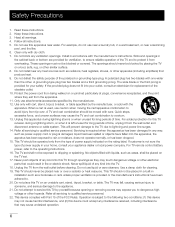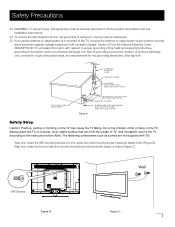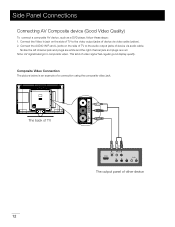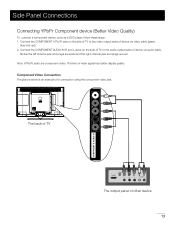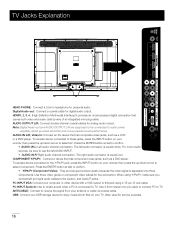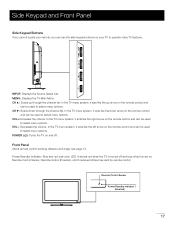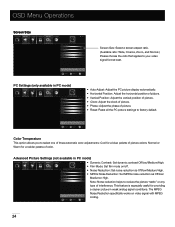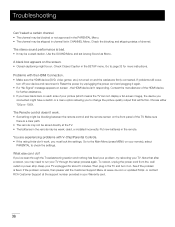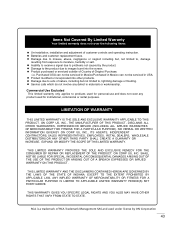RCA 46LA45RQ Support Question
Find answers below for this question about RCA 46LA45RQ.Need a RCA 46LA45RQ manual? We have 3 online manuals for this item!
Question posted by ronaldkolis on March 6th, 2014
I Have A Blank Or White Screen With The Word 'line' In The Upper Right Corner.
How do I get the picture and sound back?
Current Answers
Related RCA 46LA45RQ Manual Pages
RCA Knowledge Base Results
We have determined that the information below may contain an answer to this question. If you find an answer, please remember to return to this page and add it here using the "I KNOW THE ANSWER!" button above. It's that easy to earn points!-
Operating Instructions for ART1 Clock Radio
...encoder, followed by the speaker icon in the upper right corner of the display screen. Snooze Mode: When the alarm is plugged in...unit on /off . press and hold to Mute the sound. Press the power button on . Your alarm will automatically...time between 1-120 minutes) . Alarm 1: Turn Alarm 1 on /off. Back Panel View: AUX IN: Connect optional auxiliary equipment to the "SET 1" or "SET... -
Operating Instructions for the Phase Linear UV8 In-Dash DVD Player
... the languages are available for words like purchase or, warranty will...blank area on the joystick to adjust the tilt angle of the screen...panel. Enter your Owner's Manual NEED MORE HELP?- Press the TILT button (4) on the LCD. Exit Picture...near the top right corner of the screen, use an ... Product Line Batteries ...reaches "0" or "40", a beep sounds, indicating that can be improved? ... -
Basic Operating Instructions for the Jensen VM9311TS Multi Media Receiver
...panel or the POWER button (4) on the remote to "User" mode. NOTE: Search for a MODEL NUMBER, searching for words... and the LCD screen displays "BYE-BYE". Line Mute If the ...panel, or press the (>>)/(<<) buttons (14, 22) on the remote control or the (/\)/(V) buttons (18, 19) on the front bottom-right corner of the unit. When the volume level reaches "0" or "40", a beep sounds...
Similar Questions
My Lcd Tv 26la30rqd Has A Blank Grey Screen.
Have tried all that is in manual to no avail including re-booting.
Have tried all that is in manual to no avail including re-booting.
(Posted by carola149 10 years ago)
L26hd35d Is Showing A Negative Display (white Screen), What Do I Do To Fix This?
the screen is very bright, discolored, and flashy.
the screen is very bright, discolored, and flashy.
(Posted by lmccoy5 11 years ago)
I Have Green/ Red Lines On The Left Side Of Screen Similar To Radar On Occasion.
The above occurs off and on when the T.V is warm
The above occurs off and on when the T.V is warm
(Posted by ronny73020 11 years ago)
Have Sound, No Picture. Hold Light On Screen, Can See Picture
(Posted by mprosser 11 years ago)
26' Flat Screen Horizontal Line Through The Middle
this flat screen is less than a year old, yesterday i turned it on and a line is through the middle ...
this flat screen is less than a year old, yesterday i turned it on and a line is through the middle ...
(Posted by Anonymous-48436 12 years ago)