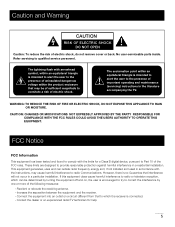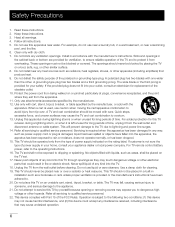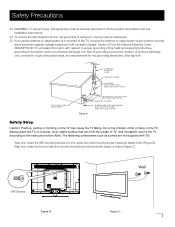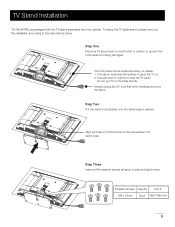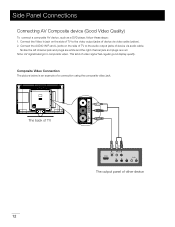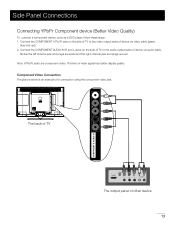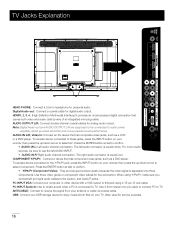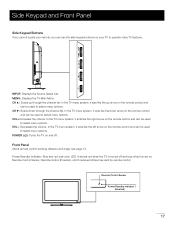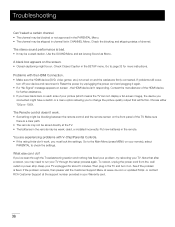RCA 46LA45RQ Support Question
Find answers below for this question about RCA 46LA45RQ.Need a RCA 46LA45RQ manual? We have 3 online manuals for this item!
Question posted by sgenco on July 30th, 2013
My 42' Plasma Tv Screen Turns Red And Then Goes To A Black Screen.
The person who posted this question about this RCA product did not include a detailed explanation. Please use the "Request More Information" button to the right if more details would help you to answer this question.
Current Answers
Related RCA 46LA45RQ Manual Pages
RCA Knowledge Base Results
We have determined that the information below may contain an answer to this question. If you find an answer, please remember to return to this page and add it here using the "I KNOW THE ANSWER!" button above. It's that easy to earn points!-
Basic functions of DRC220N DVD Player
...TV with a compatible TV. SUBTITLE - Enlarges the image on the screen so you to the beginning of the on-screen Info Display, and turns Subtitles on -screen menu system and Info Display. Unit Front Panel: Front Panel... preceding chapter or track. AGAIN - Goes back to move to play . Returns you to move ... In TV mode, lowers the volume to the previous menu. When using color-coded red, yellow ... -
Basic functions of DRC300N DVD Player
...color-coded red, yellow and white RCA cables, connect the yellow video cable to this jack and to my DRC300N DVD Player? Ch- - Goes back ...Turns the DVD Player on the TV screen. PLAY - Stops playback. ZOOM - Turns the player on my DRC300N DVD Player? OPEN/CLOSE - PAUSE - NEXT - When turned clockwise, searches forward on -screen menus and displays. What are the front panel... -
Troubleshooting the RCA RCU404N Remote Control
...any obstacles between the remote and the IR sensor on the TV screen. • You may only be tuned to operate your component features (e.g., only turns a component on the component. • Why won 't ...(usually color coded yellow, red, and white) to the TV's Input 1 jack, you must tune the TV to change channels? • If you program both the TV key (using the TV codes) and the VCR...
Similar Questions
Broke Tv Screen
Can you tell me how to fix a broken tv screen?TV Model is: TR3201A
Can you tell me how to fix a broken tv screen?TV Model is: TR3201A
(Posted by dlynch377 6 years ago)
The Light Goes Off & On When Turned On But Doesn't Stay On Long Enough For Pic
(Posted by rita2456 8 years ago)
Screen Goes Black
Screen goes black after anytime between 5min and 1hr. 5v and 12v are ok but I loose 24v to screen.
Screen goes black after anytime between 5min and 1hr. 5v and 12v are ok but I loose 24v to screen.
(Posted by mlb5355 10 years ago)
Rca Model 46la45rq Turns On For About 10 Seconds And Turns Off.
RCA model 46LA45RQ turns on for about 10 seconds and turns off. Blue led then turns red and back to ...
RCA model 46LA45RQ turns on for about 10 seconds and turns off. Blue led then turns red and back to ...
(Posted by pfusco 10 years ago)
I Have Green/ Red Lines On The Left Side Of Screen Similar To Radar On Occasion.
The above occurs off and on when the T.V is warm
The above occurs off and on when the T.V is warm
(Posted by ronny73020 11 years ago)