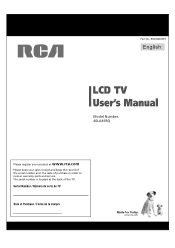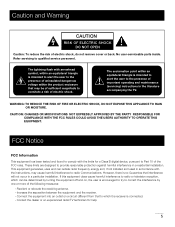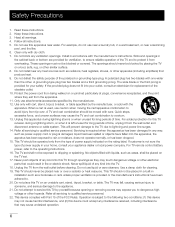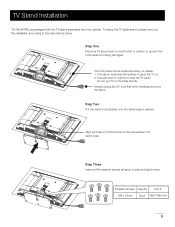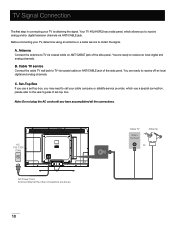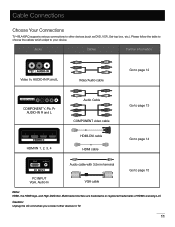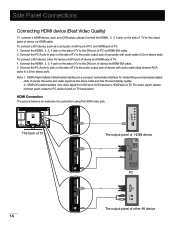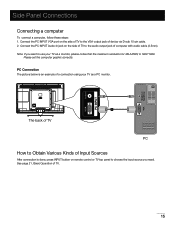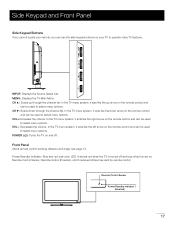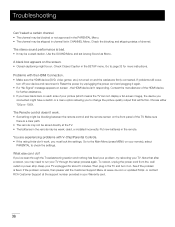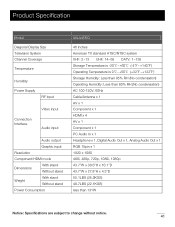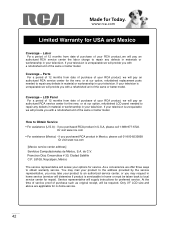RCA 46LA45RQ Support Question
Find answers below for this question about RCA 46LA45RQ.Need a RCA 46LA45RQ manual? We have 3 online manuals for this item!
Question posted by pfusco on December 16th, 2013
Rca Model 46la45rq Turns On For About 10 Seconds And Turns Off.
RCA model 46LA45RQ turns on for about 10 seconds and turns off. Blue led then turns red and back to blue and then red.
Current Answers
Related RCA 46LA45RQ Manual Pages
RCA Knowledge Base Results
We have determined that the information below may contain an answer to this question. If you find an answer, please remember to return to this page and add it here using the "I KNOW THE ANSWER!" button above. It's that easy to earn points!-
Warranty Terms and Conditions
... Headphones Portable and Travel Power products Portable Navigation Products 10/10/2007 10:24 AM 08/16/2010 12:30 PM What ...Car Security or Remote Start Systems Digital Media Products Flat Panel Televisions FLOTV Home Audio/Video Products Mobile Video Headrests ...? Repair Centers by brand/product, see links below. Portable Model Portable DVD Player Portable DVD in card signature area, and ... -
Audiovox Flat Panel Television Repair Centers and Warranty Info
... did this answer your question? Enter your MODEL NUMBER then click "Search" Search by Model Number or Keyword Search Tips Refine by entering your product in the blue area above, then push the red search button to the Ask A Question Page so you far to Audiovox Flat Panel Televisions: Model Repair Center Other Information VE 1510DV FP1210... -
Operating Instructions for PRO900 Remote Start System
...turn off the car finder mode prior to disengage the remote starter. Low Battery, if when pressing any one of Audiovox accessories. The Key LED Indicates: When the key transmitter button is within 2 seconds. Press simultaneously the F function button and the Unlock Icon button. Moving this LED illuminates Red... not want to wait the 10 seconds for a LED to display the status or if...
Similar Questions
Rca Lcd Flat Panel Tv L26hd31r Does Not Power On And Remote Control Not Working
(Posted by smithGeoxan 10 years ago)
My 42' Plasma Tv Screen Turns Red And Then Goes To A Black Screen.
(Posted by sgenco 10 years ago)
Code For Rca Universal Remote To Work With L26hd35d Flat Panel Tv/dvd Combo
(Posted by mvalencia57 11 years ago)