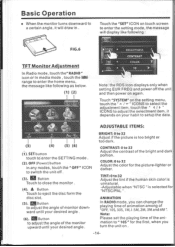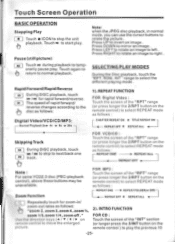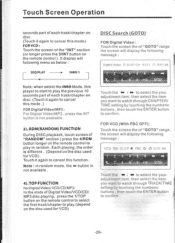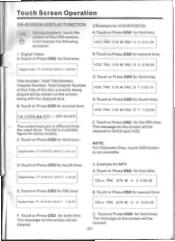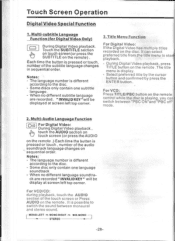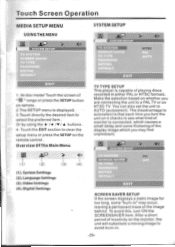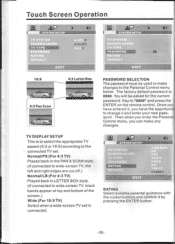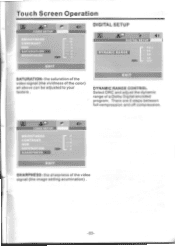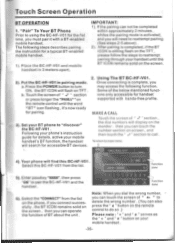Pyle PLTS78DUB Support Question
Find answers below for this question about Pyle PLTS78DUB.Need a Pyle PLTS78DUB manual? We have 1 online manual for this item!
Question posted by jmillanoceanbreeze on March 2nd, 2017
Touch Screen On The Fritz
i have a pyle PLTS78DUB and the touch screen stopped working for awhile now, i think i may have accidentally shut it off when i was fooling around when i was watching a DVD movie.has anyone had this problem or knows how to fix it?
Current Answers
Related Pyle PLTS78DUB Manual Pages
Similar Questions
Screen Not Working Properly
Screen turns on but it shows only REAR sing and that s it no radio no cd working
Screen turns on but it shows only REAR sing and that s it no radio no cd working
(Posted by gonzalezcastor126 1 year ago)
Everything Works But My Touch Screen Stopped Working After One Day ??????
What should I try to do ????
What should I try to do ????
(Posted by thonyimonhun 9 years ago)