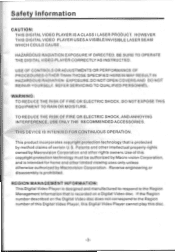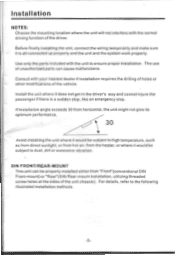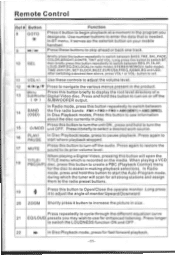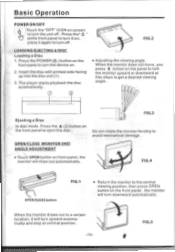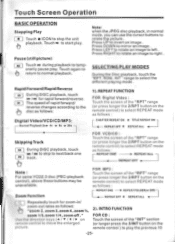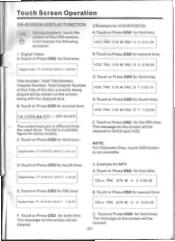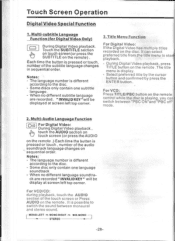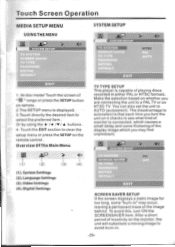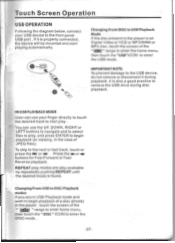Pyle PLTS78DUB Support Question
Find answers below for this question about Pyle PLTS78DUB.Need a Pyle PLTS78DUB manual? We have 1 online manual for this item!
Question posted by gonzalezcastor126 on June 4th, 2022
Screen Not Working Properly
Screen turns on but it shows only REAR sing and that s it no radio no cd working
Current Answers
Answer #1: Posted by SonuKumar on June 4th, 2022 9:08 PM
https://www.manualslib.com/manual/1588974/Pyle-Plts78dub.html?page=2#manual
Gently press the RESET button to reset your system with a thin object with a pointed end
or else sceen has to be replaced
Please respond to my effort to provide you with the best possible solution by using the "Acceptable Solution" and/or the "Helpful" buttons when the answer has proven to be helpful.
Regards,
Sonu
Your search handyman for all e-support needs!!
Related Pyle PLTS78DUB Manual Pages
Similar Questions
Plts78dub Rear Camera Quits
Bought used RV with PLTS78DUB. All was working. Now, turn signal fuse blows constantly and rear view...
Bought used RV with PLTS78DUB. All was working. Now, turn signal fuse blows constantly and rear view...
(Posted by rrinpacnw 5 years ago)
Touch Screen On The Fritz
i have a pyle PLTS78DUB and the touch screen stopped working for awhile now, i think i may have acci...
i have a pyle PLTS78DUB and the touch screen stopped working for awhile now, i think i may have acci...
(Posted by jmillanoceanbreeze 7 years ago)
I Turned My Gps Off, And Now When I Try To Run It The Screen Turns Black. Do A
I turned my GPS off, and now when I try to run it the screen turns black. Do anyone has experienced ...
I turned my GPS off, and now when I try to run it the screen turns black. Do anyone has experienced ...
(Posted by darioale11 8 years ago)
Why Won't My Screen Turn On
all power goes to my tv but why cant I turn screen on with power button
all power goes to my tv but why cant I turn screen on with power button
(Posted by calvinmoore2146 8 years ago)