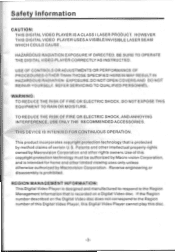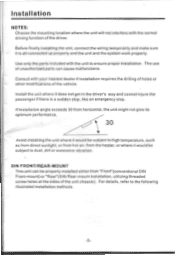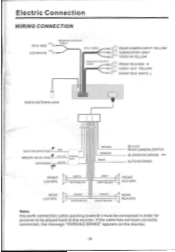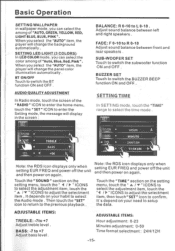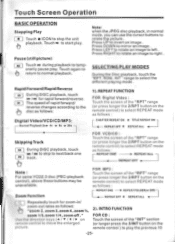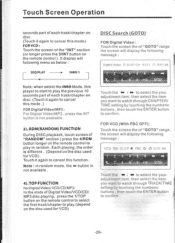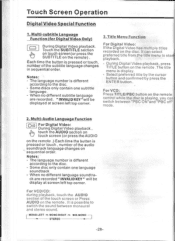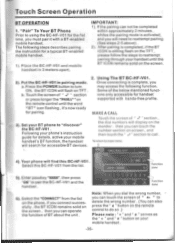Pyle PLTS78DUB Support and Manuals
Get Help and Manuals for this Pyle item

View All Support Options Below
Free Pyle PLTS78DUB manuals!
Problems with Pyle PLTS78DUB?
Ask a Question
Free Pyle PLTS78DUB manuals!
Problems with Pyle PLTS78DUB?
Ask a Question
Most Recent Pyle PLTS78DUB Questions
Plts78dub Pinout Diagram
Can someone point me in the right direction for a wiring schematic for the head unit on a PLTS78DUB ...
Can someone point me in the right direction for a wiring schematic for the head unit on a PLTS78DUB ...
(Posted by harryhankt 2 months ago)
Color Code Wire Harness Pin Out
(Posted by Easy84 1 year ago)
How Can I Connect The Bluetooth To My Phone
Trouble connecting phone to stereo
Trouble connecting phone to stereo
(Posted by cesarg1507t 1 year ago)
Pyle PLTS78DUB Videos
Popular Pyle PLTS78DUB Manual Pages
Pyle PLTS78DUB Reviews
We have not received any reviews for Pyle yet.