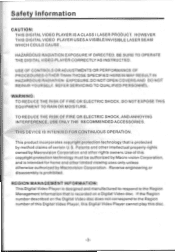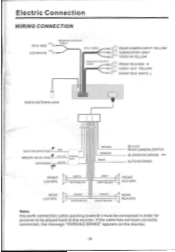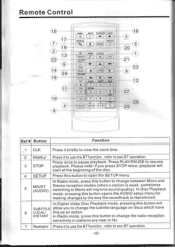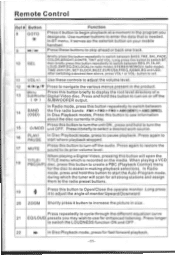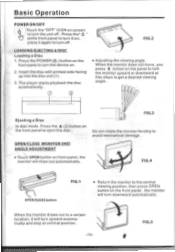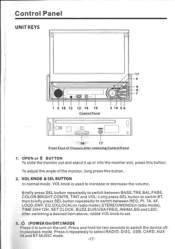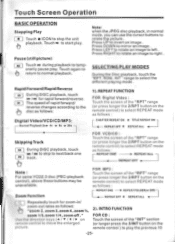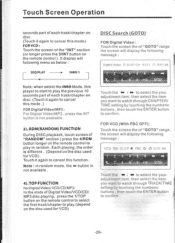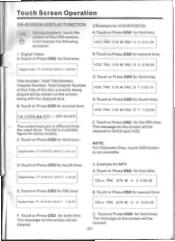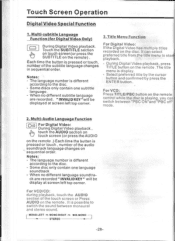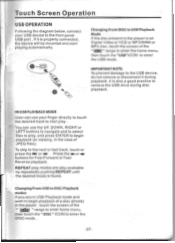Pyle PLTS78DUB Support Question
Find answers below for this question about Pyle PLTS78DUB.Need a Pyle PLTS78DUB manual? We have 1 online manual for this item!
Current Answers
Answer #1: Posted by Technicalproblemsolver on October 10th, 2023 7:44 PM
You can consider products like thermal insulation mats, heat shielding materials, or sound deadening materials. These kits are designed to reduce the transfer of heat, improve acoustic insulation, and enhance the overall comfort inside the vehicle.
To find a suitable insulation kit for your Jeep specifically, I recommend reaching out to automotive parts stores, specialty Jeep retailers, or online marketplaces. They can provide you with options that are compatible with your Jeep model and offer guidance on the installation process.
Remember to check customer reviews and feedback for the insulation kits you're considering to ensure their effectiveness and quality. Additionally, consulting your vehicle's manual or seeking advice from a professional mechanic can provide valuable insights into the specific needs and requirements of your 1979 Jeep.
"Hi there,
I hope my response was helpful in addressing your question or concern. If you found it valuable, I kindly ask you to consider accepting my answer by clicking the designated button. Your support will not only acknowledge my efforts but also guide others in finding useful solutions. Thank you for your trust and I'm ready to assist you further if needed.
Best regards,
Technicalproblemsolver"
Related Pyle PLTS78DUB Manual Pages
Similar Questions
Can someone point me in the right direction for a wiring schematic for the head unit on a PLTS78DUB ...
How do I hook my reverse camera to the Pyle PLTS78DUB
The static on my Pyle PLTS78DUB in dash screen how do ifix it
Im trying to watch videos using my SD card reader and player keeps saying'Resolution Not Supported"?...