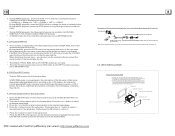Pyle PLDN70U Support and Manuals
Get Help and Manuals for this Pyle item
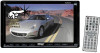
View All Support Options Below
Free Pyle PLDN70U manuals!
Problems with Pyle PLDN70U?
Ask a Question
Free Pyle PLDN70U manuals!
Problems with Pyle PLDN70U?
Ask a Question
Most Recent Pyle PLDN70U Questions
It Says Disk Err
(Posted by Williemartin2010 8 years ago)
Touch Screen Buttons Stop Working
(Posted by mikeymite 11 years ago)
Popular Pyle PLDN70U Manual Pages
Pyle PLDN70U Reviews
We have not received any reviews for Pyle yet.