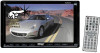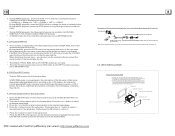Pyle PLDN70U Support Question
Find answers below for this question about Pyle PLDN70U.Need a Pyle PLDN70U manual? We have 1 online manual for this item!
Question posted by mikeymite on December 24th, 2012
Touch Screen Buttons Stop Working
The person who posted this question about this Pyle product did not include a detailed explanation. Please use the "Request More Information" button to the right if more details would help you to answer this question.
Current Answers
Related Pyle PLDN70U Manual Pages
Similar Questions
Touch Screen On The Fritz
i have a pyle PLTS78DUB and the touch screen stopped working for awhile now, i think i may have acci...
i have a pyle PLTS78DUB and the touch screen stopped working for awhile now, i think i may have acci...
(Posted by jmillanoceanbreeze 7 years ago)
Touch Screen Is Froze
The touch screen is froze . The manual buttons all work fine I can listen to CDs but that's it . I'v...
The touch screen is froze . The manual buttons all work fine I can listen to CDs but that's it . I'v...
(Posted by Whitakerdanny 10 years ago)