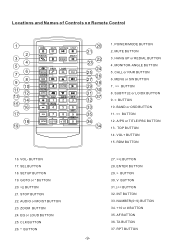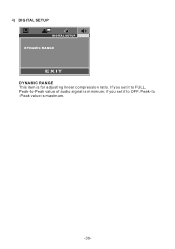Pyle PLD10BT Support and Manuals
Get Help and Manuals for this Pyle item

View All Support Options Below
Free Pyle PLD10BT manuals!
Problems with Pyle PLD10BT?
Ask a Question
Free Pyle PLD10BT manuals!
Problems with Pyle PLD10BT?
Ask a Question
Most Recent Pyle PLD10BT Questions
White Screen
Why would my screen go white with no picture all of the sudden while I'm driving down the road and s...
Why would my screen go white with no picture all of the sudden while I'm driving down the road and s...
(Posted by rgibbs1000 5 years ago)
How Can I Get A Replacement Screen For My Pld10bt?
I lost my screen and need to buy another one
I lost my screen and need to buy another one
(Posted by Jabarihickson 6 years ago)
Info On How To Order Parts
I have a pyle pld10bt and the iso connector was damaged how do I order a replacement or get a wiring...
I have a pyle pld10bt and the iso connector was damaged how do I order a replacement or get a wiring...
(Posted by zachoff76 6 years ago)
Replacement Control Screen
how do I go about getting a replacement screen and how much is it for PLD10BT?
how do I go about getting a replacement screen and how much is it for PLD10BT?
(Posted by brahmabull77 6 years ago)
Volume Is Stuck At A Low Level.
volume will not go up or down it only changes when you turn it to zero. its stuck on a low volume.
volume will not go up or down it only changes when you turn it to zero. its stuck on a low volume.
(Posted by 72jaho 6 years ago)
Pyle PLD10BT Videos
Popular Pyle PLD10BT Manual Pages
Pyle PLD10BT Reviews
We have not received any reviews for Pyle yet.