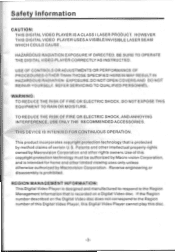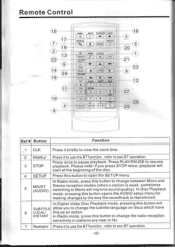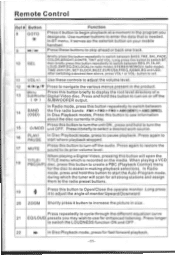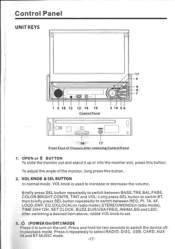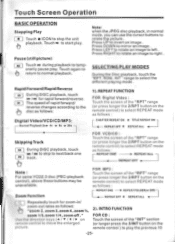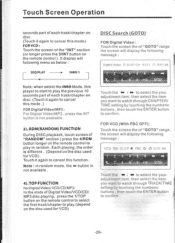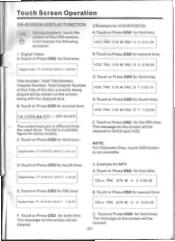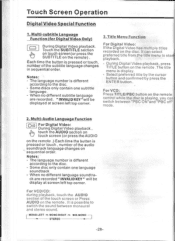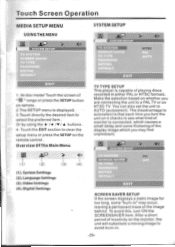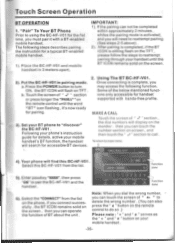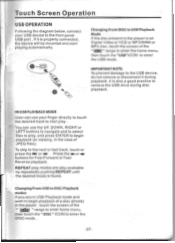Pyle PLTS78DUB Support Question
Find answers below for this question about Pyle PLTS78DUB.Need a Pyle PLTS78DUB manual? We have 1 online manual for this item!
Question posted by jazbill87 on September 24th, 2022
Sorry
Can the system be used without the remote?
Current Answers
Answer #1: Posted by SonuKumar on September 24th, 2022 9:44 PM
Please respond to my effort to provide you with the best possible solution by using the "Acceptable Solution" and/or the "Helpful" buttons when the answer has proven to be helpful.
Regards,
Sonu
Your search handyman for all e-support needs!!
Related Pyle PLTS78DUB Manual Pages
Similar Questions
Plts78dub Pinout Diagram
Can someone point me in the right direction for a wiring schematic for the head unit on a PLTS78DUB ...
Can someone point me in the right direction for a wiring schematic for the head unit on a PLTS78DUB ...
(Posted by harryhankt 3 months ago)
Plts78dub Rear Camera Quits
Bought used RV with PLTS78DUB. All was working. Now, turn signal fuse blows constantly and rear view...
Bought used RV with PLTS78DUB. All was working. Now, turn signal fuse blows constantly and rear view...
(Posted by rrinpacnw 5 years ago)
How Can I Fix The Static That Keeps Showing Up On My Pyle Plts78dub In Dash
The static on my Pyle PLTS78DUB in dash screen how do ifix it
The static on my Pyle PLTS78DUB in dash screen how do ifix it
(Posted by donhenry233 8 years ago)
Use Remote Transmitter/receiver In Place Of Hard Wire?
Can I replace video cable with remote transmitter/receiver. Camera on back of slide-in Camper.
Can I replace video cable with remote transmitter/receiver. Camera on back of slide-in Camper.
(Posted by jmb2700 10 years ago)