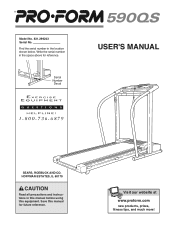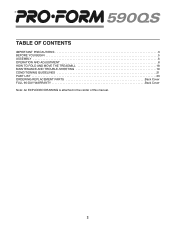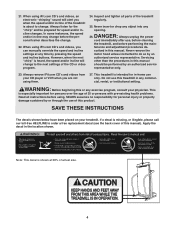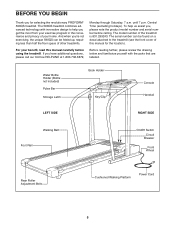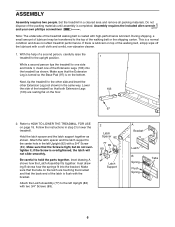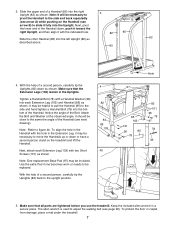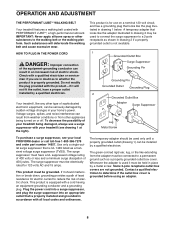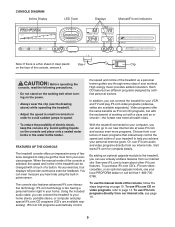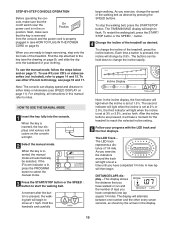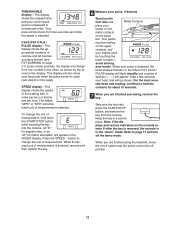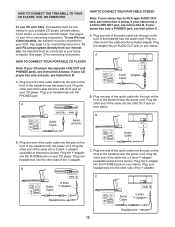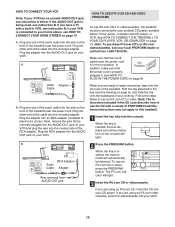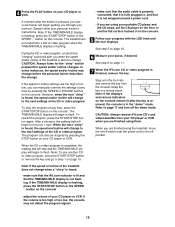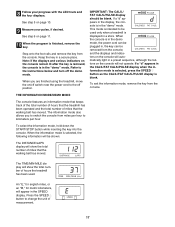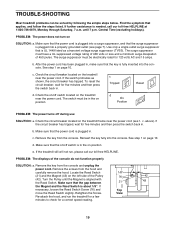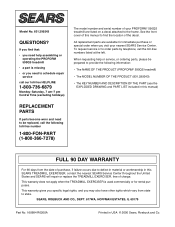ProForm 590qs Support Question
Find answers below for this question about ProForm 590qs.Need a ProForm 590qs manual? We have 1 online manual for this item!
Question posted by somoslos2delmar on October 31st, 2020
Dim Display
Current Answers
Answer #1: Posted by Odin on October 31st, 2020 5:33 PM
If the issue persists or if you require further advice--or
if the instructions don't seem to apply--you'll have to
consult the company; use the contact information at
https://www.contacthelp.com/proform/customer-service.
Hope this is useful. Please don't forget to click the Accept This Answer button if you do accept it. My aim is to provide reliable helpful answers, not just a lot of them. See https://www.helpowl.com/profile/Odin.
Related ProForm 590qs Manual Pages
Similar Questions
I have the original manual, but it says nothing about lubrication. The motor is increasingly noisy, ...
Hello, I have a Proform 510i that I bought from a friend. It worked fine for about 6 months. It usua...
how do you dim the display on the proform 4.0 rt recumbent bike
Display screen is dim and keeps flashing. Is there a battery that needs to be changed.