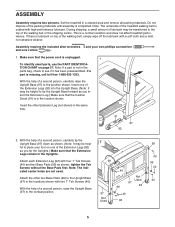ProForm Xp 542s Treadmill Support Question
Find answers below for this question about ProForm Xp 542s Treadmill.Need a ProForm Xp 542s Treadmill manual? We have 2 online manuals for this item!
Question posted by romerochristy5 on November 30th, 2021
Can I Lubricate My Proform Xp542s Which Has Become Very Noisy.
Current Answers
Answer #1: Posted by SonuKumar on December 1st, 2021 7:52 AM
The motor on your ProForm treadmill has a number of moving parts that can make noise if they become loose or damaged. ... The drive belt can become loose or damaged, resulting in a grinding noise. The bearings or rollers can become worn or damaged and make a squealing, grinding or clunking noise.
https://www.livestrong.com/article/412444-a-proform-treadmill-with-excessive-noise/
yes please do-Lubricate
Please respond to my effort to provide you with the best possible solution by using the "Acceptable Solution" and/or the "Helpful" buttons when the answer has proven to be helpful.
Regards,
Sonu
Your search handyman for all e-support needs!!
Related ProForm Xp 542s Treadmill Manual Pages
Similar Questions
The drive motor isn't running everything else comes on. Have bee using regularly
I was told that you have the owners manual for the pro-form 770 EKG treadmill?
how do I find a high performance lubricant for the Pro-Form
the back of the top part to the front? Or is there only the plug from the front of the unit to the o...