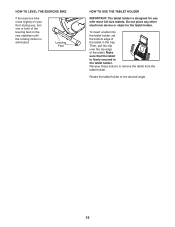ProForm 325 Csx Support Question
Find answers below for this question about ProForm 325 Csx.Need a ProForm 325 Csx manual? We have 1 online manual for this item!
Question posted by peterhd167 on November 20th, 2022
Unit Will Not Come On
my home was struct by lighting and now my 325 CSX will not turn on or work I have looked and can not find any wiring information. Can you give me an idea whats wrong or somewhere I can get a wiring diagram
Current Answers
Answer #1: Posted by SonuKumar on November 20th, 2022 9:09 PM
If your ProForm console display is not coming up, that means there is an issue with the power supply (it is no more receiving power). Solution: Check the batteries and plug to confirm if they are in good condition. If the opposite is the case, get the affected component replaced as soon as possible.
Please respond to my effort to provide you with the best possible solution by using the "Acceptable Solution" and/or the "Helpful" buttons when the answer has proven to be helpful.
Regards,
Sonu
Your search handyman for all e-support needs!!
Related ProForm 325 Csx Manual Pages
Similar Questions
Seat Brake Handle Assembly
Installed handle as instructed screw holes facing the floor and handle in upright position. Seat rel...
Installed handle as instructed screw holes facing the floor and handle in upright position. Seat rel...
(Posted by wjkjr28688 1 year ago)
Adjustment Lever
Can I have more specific instructions for adjustment leve
Can I have more specific instructions for adjustment leve
(Posted by sdnurse 1 year ago)
Pro-form 115 Csx Resistance Too High At Level 1
My pro-firm csx upright bike's resistance is very tight or High at the lowest level (Level 1) - Much...
My pro-firm csx upright bike's resistance is very tight or High at the lowest level (Level 1) - Much...
(Posted by Kreilly925 9 years ago)
How Do I Increase The Tension On The Pro-form 200 Csx Exercise Bike?
(Posted by kmweng0167 10 years ago)