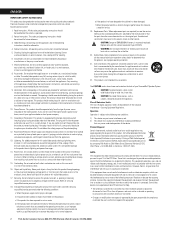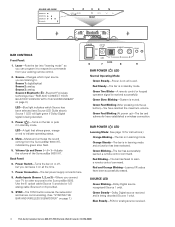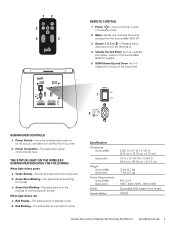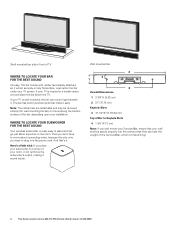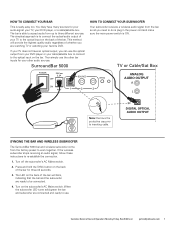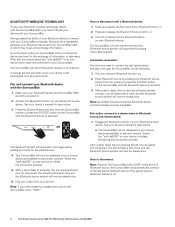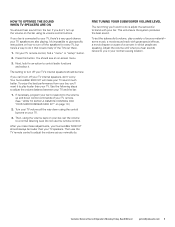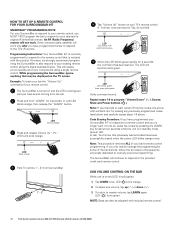Polk Audio SurroundBar 5000 Support Question
Find answers below for this question about Polk Audio SurroundBar 5000.Need a Polk Audio SurroundBar 5000 manual? We have 1 online manual for this item!
Question posted by karenmaeroger on September 20th, 2021
Battery For Remote For Polk Dsb1 Face Goes Up Or Down
In replacing battery in DSB1 remote control, does positive go face up or down?
Current Answers
Answer #1: Posted by Troubleshooter101 on September 20th, 2021 6:49 PM
It should be up and also you can check it by putting in both directions as well.
https://www.amazon.com/HCDZ-Replacement-Remote-Control-Speaker/dp/B08BZGCMTB
Thanks
Please respond to my effort to provide you with the best possible solution by using the "Acceptable Solution" and/or the "Helpful" buttons when the answer has proven to be helpful. Please feel free to submit further info for your question, if a solution was not provided. I appreciate the opportunity to serve you!
Troublshooter101
Answer #2: Posted by SonuKumar on September 21st, 2021 1:11 AM
Please respond to my effort to provide you with the best possible solution by using the "Acceptable Solution" and/or the "Helpful" buttons when the answer has proven to be helpful.
Regards,
Sonu
Your search handyman for all e-support needs!!
Related Polk Audio SurroundBar 5000 Manual Pages
Similar Questions
Remote Battery
how to remove remove and replace remote battery...that info is not in the manual. I cannot get the b...
how to remove remove and replace remote battery...that info is not in the manual. I cannot get the b...
(Posted by kayed 1 year ago)
How To Replace Battery In Remote.
I am unable to open battery compartment on the remote to Polk surround 5000. How is this done? It is...
I am unable to open battery compartment on the remote to Polk surround 5000. How is this done? It is...
(Posted by jeanlav 7 years ago)
Control Remote Polk Audio Surroundbar 2000
where I can buy the original control remote Polk Audio SurroundBar 2000 Home Theater
where I can buy the original control remote Polk Audio SurroundBar 2000 Home Theater
(Posted by wijuarbe 9 years ago)
Troubleshooting
sound increases by itself.Have to turn sound down constantly
sound increases by itself.Have to turn sound down constantly
(Posted by walczak54 9 years ago)
How Do I Program Comcast Remote Control To Control My 2000 Sound Bar.
(Posted by guinlep 9 years ago)