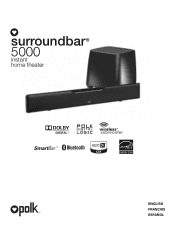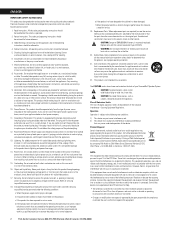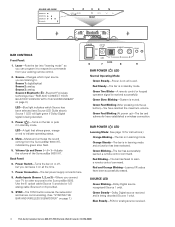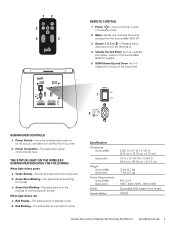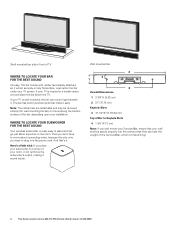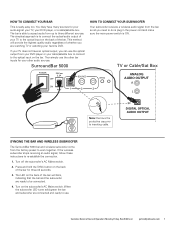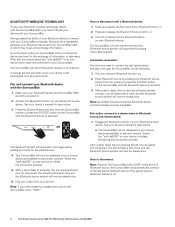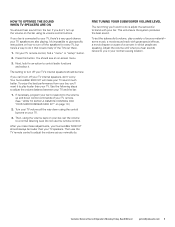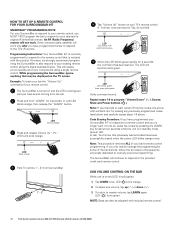Polk Audio SurroundBar 5000 Support and Manuals
Get Help and Manuals for this Polk Audio item

View All Support Options Below
Free Polk Audio SurroundBar 5000 manuals!
Problems with Polk Audio SurroundBar 5000?
Ask a Question
Free Polk Audio SurroundBar 5000 manuals!
Problems with Polk Audio SurroundBar 5000?
Ask a Question
Most Recent Polk Audio SurroundBar 5000 Questions
How To Pair With A Samsung Bar Instructions
(Posted by inozitrust 1 year ago)
Remote Battery
how to remove remove and replace remote battery...that info is not in the manual. I cannot get the b...
how to remove remove and replace remote battery...that info is not in the manual. I cannot get the b...
(Posted by kayed 1 year ago)
Battery For Remote For Polk Dsb1 Face Goes Up Or Down
In replacing battery in DSB1 remote control, does positive go face up or down?
In replacing battery in DSB1 remote control, does positive go face up or down?
(Posted by karenmaeroger 2 years ago)
How Do I Take Off The Battery Cover From The Remote?
(Posted by kevinckantz 2 years ago)
Always Max Volume When Startup
when i turn on the sound bar, it always automaticly goes to max volume setting. How do i program it ...
when i turn on the sound bar, it always automaticly goes to max volume setting. How do i program it ...
(Posted by Gouldy45 6 years ago)
Polk Audio SurroundBar 5000 Videos

Product Tour: Polk Audio SurroundBar 5000 IHT High Performance Surroundbar
Duration: 1:27
Total Views: 3,722
Duration: 1:27
Total Views: 3,722
Popular Polk Audio SurroundBar 5000 Manual Pages
Polk Audio SurroundBar 5000 Reviews
We have not received any reviews for Polk Audio yet.