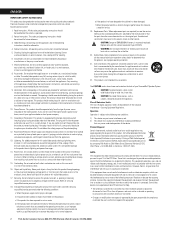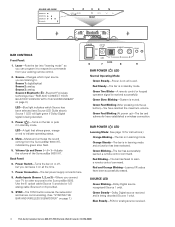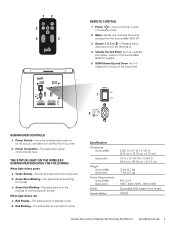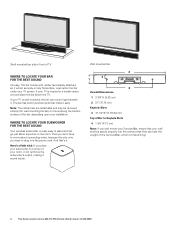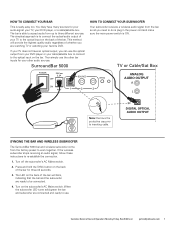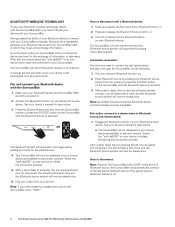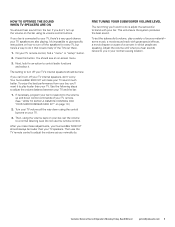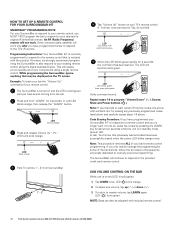Polk Audio SurroundBar 5000 Support Question
Find answers below for this question about Polk Audio SurroundBar 5000.Need a Polk Audio SurroundBar 5000 manual? We have 1 online manual for this item!
Question posted by Gouldy45 on October 15th, 2017
Always Max Volume When Startup
when i turn on the sound bar, it always automaticly goes to max volume setting. How do i program it to start at a low or neutral volume apon startup?
Current Answers
Related Polk Audio SurroundBar 5000 Manual Pages
Similar Questions
Why The Buttons On My Speaker Doesn't Work? I Can Only Manage Volume From My Ph
my speaker is always on and keep making the noise of self shutting off but it do
my speaker is always on and keep making the noise of self shutting off but it do
(Posted by mblake70s 7 years ago)
Blue Blinking Source Light
source light blinks when u press up and down volumn simultaneously comes on for second
source light blinks when u press up and down volumn simultaneously comes on for second
(Posted by Wmurhy552 7 years ago)
No Audio From Polk 5000 Sound Bar ,power Botton Keeps Blinking Red.????????
(Posted by mireyabenites1987 8 years ago)
My Polk Surroundbar 5000 Won't Work. Steady Green Light And Fast Flashing Red
(Posted by Anonymous-150424 9 years ago)
Troubleshooting
sound increases by itself.Have to turn sound down constantly
sound increases by itself.Have to turn sound down constantly
(Posted by walczak54 9 years ago)