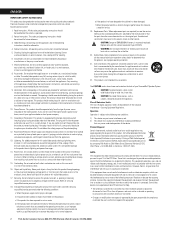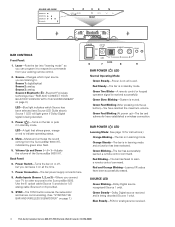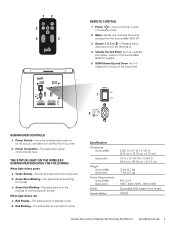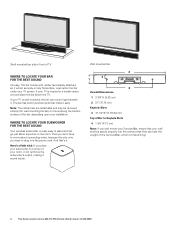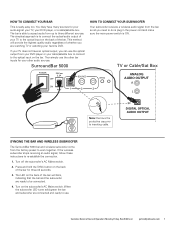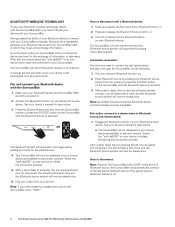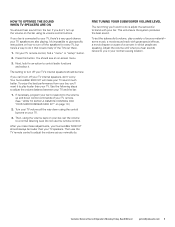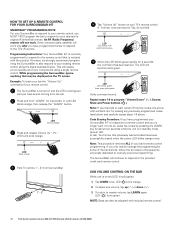Polk Audio SurroundBar 5000 Support Question
Find answers below for this question about Polk Audio SurroundBar 5000.Need a Polk Audio SurroundBar 5000 manual? We have 1 online manual for this item!
Question posted by mireyabenites1987 on November 4th, 2015
No Audio From Polk 5000 Sound Bar ,power Botton Keeps Blinking Red.????????
The person who posted this question about this Polk Audio product did not include a detailed explanation. Please use the "Request More Information" button to the right if more details would help you to answer this question.
Requests for more information
Request from avtarbirdi on May 22nd, 2020 2:34 PM
Only sub woofer is working red light is blinking on the soundbar
Only sub woofer is working red light is blinking on the soundbar
Request from austinsullens1 on July 23rd, 2021 4:58 AM
i really need to know what exactly you did
i really need to know what exactly you did
thanks
Request from Jakedadon30 on April 1st, 2022 6:37 PM
no sound power button blinking re
no sound power button blinking re
Current Answers
Answer #1: Posted by Odin on November 5th, 2015 1:26 PM
The red blinking indicates a problem, which you already know. The company should be able to help you determine the problem. See the contact information here: https://www.contacthelp.com/Polk%20Audio/customer-service
Hope this is useful. Please don't forget to click the Accept This Answer button if you do accept it. My aim is to provide reliable helpful answers, not just a lot of them. See https://www.helpowl.com/profile/Odin.
Related Polk Audio SurroundBar 5000 Manual Pages
Similar Questions
How To Pair With A Samsung Bar Instructions
(Posted by inozitrust 1 year ago)
There Is No Sound Oming Through The Sound Bar. What's Wrong?
(Posted by cdtabor3 2 years ago)
Always Max Volume When Startup
when i turn on the sound bar, it always automaticly goes to max volume setting. How do i program it ...
when i turn on the sound bar, it always automaticly goes to max volume setting. How do i program it ...
(Posted by Gouldy45 6 years ago)
My Sound Bar Shuts Off When I'm Using My Phone To Play Music Via Bluetooth.
My sound bar shuts off when I'm using my phone to play music via bluetooth.
My sound bar shuts off when I'm using my phone to play music via bluetooth.
(Posted by michaelcraig 8 years ago)
How Do I Program Comcast Remote Control To Control My 2000 Sound Bar.
(Posted by guinlep 9 years ago)