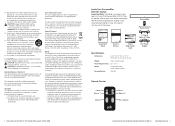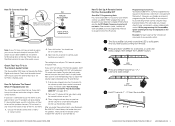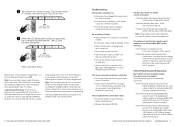Polk Audio SurroundBar 2000 Support and Manuals
Get Help and Manuals for this Polk Audio item

View All Support Options Below
Free Polk Audio SurroundBar 2000 manuals!
Problems with Polk Audio SurroundBar 2000?
Ask a Question
Free Polk Audio SurroundBar 2000 manuals!
Problems with Polk Audio SurroundBar 2000?
Ask a Question
Most Recent Polk Audio SurroundBar 2000 Questions
Will A Polk Audio Bass Box Model Surrpundsoundbar 3000 Work With This 2000?
(Posted by briansmac2008 2 years ago)
Blue Blinking Source Light
source light blinks when u press up and down volumn simultaneously comes on for second
source light blinks when u press up and down volumn simultaneously comes on for second
(Posted by Wmurhy552 7 years ago)
Polk Soundbar
I was given a polk soundbar and from what I can tell it's the 2000. It does not have a sub woofer. I...
I was given a polk soundbar and from what I can tell it's the 2000. It does not have a sub woofer. I...
(Posted by bergers68 8 years ago)
Control Remote Polk Audio Surroundbar 2000
where I can buy the original control remote Polk Audio SurroundBar 2000 Home Theater
where I can buy the original control remote Polk Audio SurroundBar 2000 Home Theater
(Posted by wijuarbe 9 years ago)
How Do I Program Comcast Remote Control To Control My 2000 Sound Bar.
(Posted by guinlep 9 years ago)
Popular Polk Audio SurroundBar 2000 Manual Pages
Polk Audio SurroundBar 2000 Reviews
We have not received any reviews for Polk Audio yet.