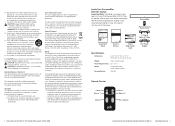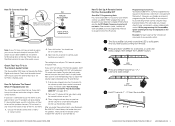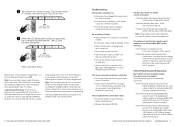Polk Audio SurroundBar 2000 Support Question
Find answers below for this question about Polk Audio SurroundBar 2000.Need a Polk Audio SurroundBar 2000 manual? We have 1 online manual for this item!
Question posted by Wmurhy552 on December 3rd, 2016
Blue Blinking Source Light
source light blinks when u press up and down volumn simultaneously comes on for second
Current Answers
Answer #1: Posted by techyagent on December 26th, 2016 10:28 AM
In all likelihood there's a problem with the speaker's amplifier
This means you need to reset the sound bar.
This means you need to reset the sound bar.
You can check the link
http://forum.polkaudio.com/categories/troubleshooting
Thanks
Techygirl
Related Polk Audio SurroundBar 2000 Manual Pages
Similar Questions
There Is No Sound Oming Through The Sound Bar. What's Wrong?
(Posted by cdtabor3 2 years ago)
Control Remote Polk Audio Surroundbar 2000
where I can buy the original control remote Polk Audio SurroundBar 2000 Home Theater
where I can buy the original control remote Polk Audio SurroundBar 2000 Home Theater
(Posted by wijuarbe 9 years ago)
My Polk Surroundbar 5000 Won't Work. Steady Green Light And Fast Flashing Red
(Posted by Anonymous-150424 9 years ago)
How Do I Program Comcast Remote Control To Control My 2000 Sound Bar.
(Posted by guinlep 9 years ago)
Surroundbar 2000
Can it be connected to a stereo receiver? it's a powered soundbar.
Can it be connected to a stereo receiver? it's a powered soundbar.
(Posted by LYLEBETTERTON 10 years ago)