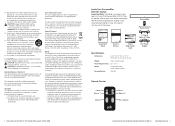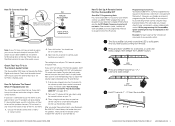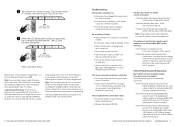Polk Audio SurroundBar 2000 Support Question
Find answers below for this question about Polk Audio SurroundBar 2000.Need a Polk Audio SurroundBar 2000 manual? We have 1 online manual for this item!
Question posted by wijuarbe on April 7th, 2015
Control Remote Polk Audio Surroundbar 2000
where I can buy the original control remote Polk Audio SurroundBar 2000 Home Theater
Current Answers
Related Polk Audio SurroundBar 2000 Manual Pages
Similar Questions
Will A Polk Audio Bass Box Model Surrpundsoundbar 3000 Work With This 2000?
(Posted by briansmac2008 2 years ago)
Issues With Surroundbar
I was given the surroundbar without the remote. When i plug it in it shows a solid red light on the ...
I was given the surroundbar without the remote. When i plug it in it shows a solid red light on the ...
(Posted by noahsantilli3 3 years ago)
My Polk Surroundbar 5000 Won't Work. Steady Green Light And Fast Flashing Red
(Posted by Anonymous-150424 9 years ago)
How Do I Program Comcast Remote Control To Control My 2000 Sound Bar.
(Posted by guinlep 9 years ago)
Surroundbar 2000
Can it be connected to a stereo receiver? it's a powered soundbar.
Can it be connected to a stereo receiver? it's a powered soundbar.
(Posted by LYLEBETTERTON 10 years ago)