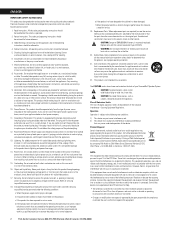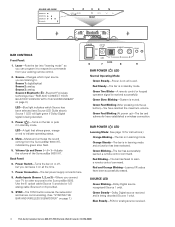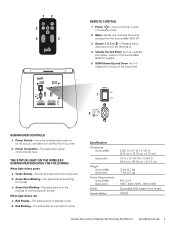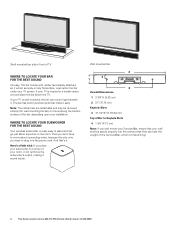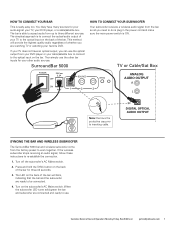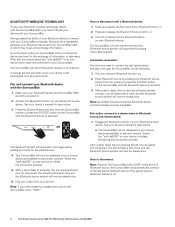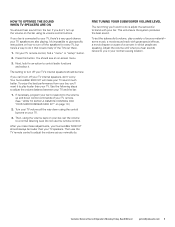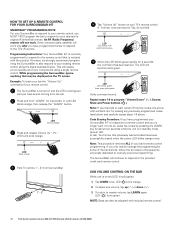Polk Audio SurroundBar 5000 Support Question
Find answers below for this question about Polk Audio SurroundBar 5000.Need a Polk Audio SurroundBar 5000 manual? We have 1 online manual for this item!
Question posted by walczak54 on March 23rd, 2015
Troubleshooting
Current Answers
Answer #1: Posted by BusterDoogen on March 23rd, 2015 9:55 AM
The volume of my television speakers gets louder than my SurroundBar 5000 system over time.
Turn off your TV speakers per the instructions on page 9 of this manual.
When the remote control volume button is held down,
your television may change volume levels faster than
the bar. Use the buttons on the bar to adjust the volume
of the bar to the correct balance with the TV speakers.
I hope this is helpful to you!
Please respond to my effort to provide you with the best possible solution by using the "Acceptable Solution" and/or the "Helpful" buttons when the answer has proven to be helpful. Please feel free to submit further info for your question, if a solution was not provided. I appreciate the opportunity to serve you!
Related Polk Audio SurroundBar 5000 Manual Pages
Similar Questions
I was given the surroundbar without the remote. When i plug it in it shows a solid red light on the ...
Speaker turn on with no sound and it connects but no sound
My sound bar shuts off when I'm using my phone to play music via bluetooth.