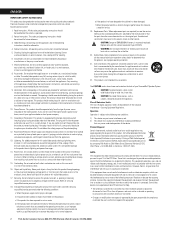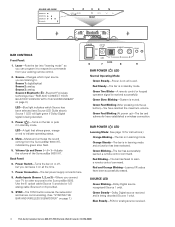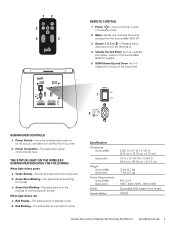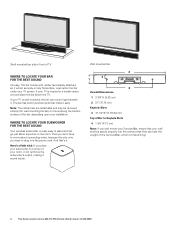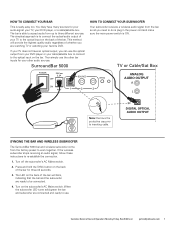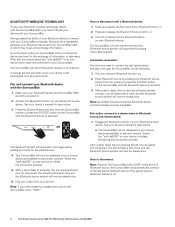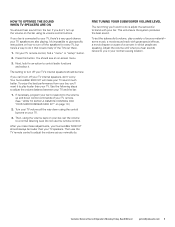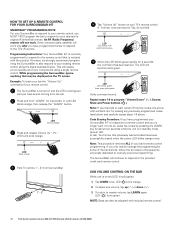Polk Audio SurroundBar 5000 Support Question
Find answers below for this question about Polk Audio SurroundBar 5000.Need a Polk Audio SurroundBar 5000 manual? We have 1 online manual for this item!
Question posted by jeanlav on November 25th, 2016
How To Replace Battery In Remote.
I am unable to open battery compartment on the remote to Polk surround 5000. How is this done? It is not working so I need to replace the battery.
Current Answers
Answer #1: Posted by TommyKervz on November 26th, 2016 5:02 AM
Please download and refer to the owners manual here https://www.helpowl.com/manuals/Polk%20Audio/SurroundBar5000/204714
Related Polk Audio SurroundBar 5000 Manual Pages
Similar Questions
Remote Battery
how to remove remove and replace remote battery...that info is not in the manual. I cannot get the b...
how to remove remove and replace remote battery...that info is not in the manual. I cannot get the b...
(Posted by kayed 1 year ago)
Battery For Remote For Polk Dsb1 Face Goes Up Or Down
In replacing battery in DSB1 remote control, does positive go face up or down?
In replacing battery in DSB1 remote control, does positive go face up or down?
(Posted by karenmaeroger 2 years ago)
How Do I Take Off The Battery Cover From The Remote?
(Posted by kevinckantz 2 years ago)
Control Remote Polk Audio Surroundbar 2000
where I can buy the original control remote Polk Audio SurroundBar 2000 Home Theater
where I can buy the original control remote Polk Audio SurroundBar 2000 Home Theater
(Posted by wijuarbe 9 years ago)
My Polk Surroundbar 5000 Won't Work. Steady Green Light And Fast Flashing Red
(Posted by Anonymous-150424 9 years ago)