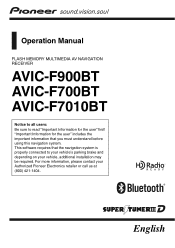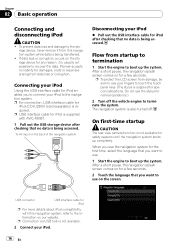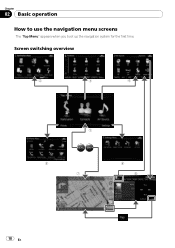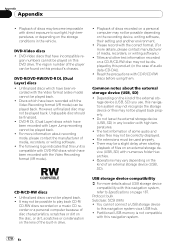Pioneer F900BT Support Question
Find answers below for this question about Pioneer F900BT - AVIC - Navigation System.Need a Pioneer F900BT manual? We have 2 online manuals for this item!
Question posted by erickennedy96 on January 26th, 2011
Cant Use Any Of The System
hi i have an pioneer f900bt 2 din car dvd gps the problem is the i can open the settings andit wont let me select any thing in there it is also the same with the phone settings i have updated it to 2.0 firmware and held in the reset still nothing if it is a fault can you tell me what is the fault is called and i got it from america it has not got uk maps and i read it some where that i need a code how would i go about sorting these problems thank for any help bye
Current Answers
Related Pioneer F900BT Manual Pages
Similar Questions
My Pioneer F900bt Started To Shut Down And Start Up Every 3 Minutes
Greeting ,my Pioneer F900bt Started To Shut Down And Start Up Every 3 Minutes But Without Success.i ...
Greeting ,my Pioneer F900bt Started To Shut Down And Start Up Every 3 Minutes But Without Success.i ...
(Posted by sinabmw 1 year ago)
Avic N1 Car Stereo
manuel to help me trouble shoot what is wrong with ny avic n1 car stereo
manuel to help me trouble shoot what is wrong with ny avic n1 car stereo
(Posted by debed442 8 years ago)
Music Videos Won't Play On Pioneer Avic-f900bt
(Posted by randyh1 10 years ago)
My Pioneer Deck Wont Let Me Use Any Apps
when my iphone is plugged in its supposed to let me use certain apps and it displays them on the scr...
when my iphone is plugged in its supposed to let me use certain apps and it displays them on the scr...
(Posted by totingz 11 years ago)