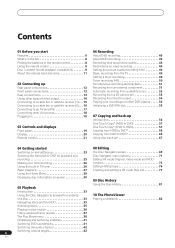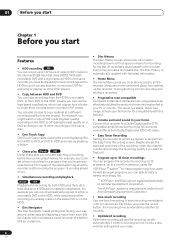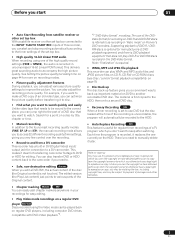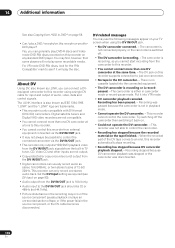Pioneer DVR-510H-S Support Question
Find answers below for this question about Pioneer DVR-510H-S.Need a Pioneer DVR-510H-S manual? We have 1 online manual for this item!
Question posted by Yumbo46 on July 14th, 2017
Cprm Error Or Hard Drive Incorrect Information Error Message
Tried to replace the DVD player/ recorder with one that will load and play DVDs. Once it was installed the hard drive error message appeared. How do I correct this
Current Answers
Related Pioneer DVR-510H-S Manual Pages
Similar Questions
Fan Error
When Turning The Power On To The Player, I Recive (fan Err) Message And The Palyer Shuts Off. i've ...
When Turning The Power On To The Player, I Recive (fan Err) Message And The Palyer Shuts Off. i've ...
(Posted by gungrave696 11 years ago)
Error ( Re61 ) Appears On Panel On Pinoeer Dv-220kv
cannot control anymore eiher on remote or unit itself..selecting the region appers..please help me t...
cannot control anymore eiher on remote or unit itself..selecting the region appers..please help me t...
(Posted by dalidaglen 11 years ago)
Pioneer Dvr-rt500 Incorrect Disc Error 104
Deck will no longer record. Says disc is incorrect. Always have recorded on DVD -R. They did record,...
Deck will no longer record. Says disc is incorrect. Always have recorded on DVD -R. They did record,...
(Posted by rsimons913 12 years ago)
This Software Can Only Be Installed With A Pioneer Device... On Pioneer Bdr-xd04
Just bought this new player/recorder at BestBuy. After instalation of the Hardware, tried to instal...
Just bought this new player/recorder at BestBuy. After instalation of the Hardware, tried to instal...
(Posted by FLAPS20 12 years ago)
Pioneer Dv-ax10 Error
Hi, I tried to watch a movie on my dv-ax10 but when I tried to change the region code to 1 (by pres...
Hi, I tried to watch a movie on my dv-ax10 but when I tried to change the region code to 1 (by pres...
(Posted by julianahuber 12 years ago)