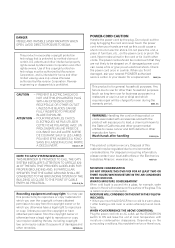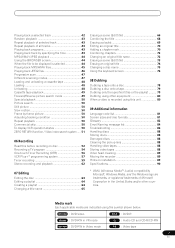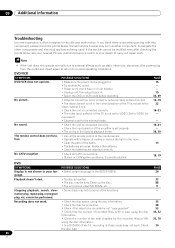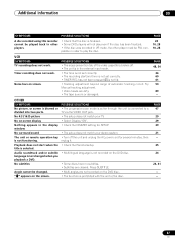Pioneer DVR-RT500 Support and Manuals
Get Help and Manuals for this Pioneer item

View All Support Options Below
Free Pioneer DVR-RT500 manuals!
Problems with Pioneer DVR-RT500?
Ask a Question
Free Pioneer DVR-RT500 manuals!
Problems with Pioneer DVR-RT500?
Ask a Question
Most Recent Pioneer DVR-RT500 Questions
Disc Checking - Have Waited For Several Hours And Still Get Same Reading
(Posted by Grmg313442805 3 years ago)
What Model Remote Do I Buy For My Pioneer Dvr-dt500s
What model remote do I need for my Pioneer DVR-DT 500s ?
What model remote do I need for my Pioneer DVR-DT 500s ?
(Posted by dtoothman 6 years ago)
What Remote Do I Use For This Recorder ?
I lost my remote for the Pioneer dvr-rt500s . What remote do I order ?
I lost my remote for the Pioneer dvr-rt500s . What remote do I order ?
(Posted by dtoothman 7 years ago)
Dubbing Issues
I can't dub a VHS tape to DVD. I've bought the exact DVD discs and I get an error trying to read the...
I can't dub a VHS tape to DVD. I've bought the exact DVD discs and I get an error trying to read the...
(Posted by pjfox1113 9 years ago)
What Dvd Recording Disc Is Used With Pioneer Dvd Recorder Dvr Rt500
(Posted by Ashletrebor 9 years ago)
Popular Pioneer DVR-RT500 Manual Pages
Pioneer DVR-RT500 Reviews
We have not received any reviews for Pioneer yet.