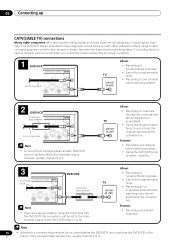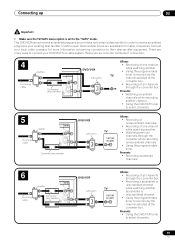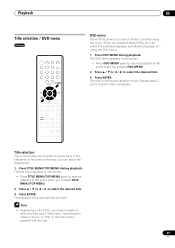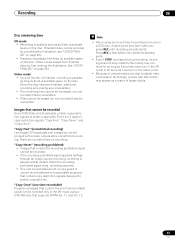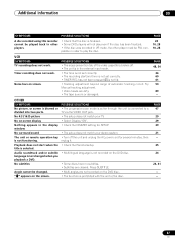Pioneer DVR-RT500 Support Question
Find answers below for this question about Pioneer DVR-RT500.Need a Pioneer DVR-RT500 manual? We have 1 online manual for this item!
Question posted by dtoothman on April 3rd, 2017
What Remote Do I Use For This Recorder ?
I lost my remote for the Pioneer dvr-rt500s . What remote do I order ?
Current Answers
Answer #1: Posted by waelsaidani1 on April 4th, 2017 2:22 AM
You need a replacement remote, you can get one here: http://www.ebay.com/itm/Original-Pioneer-DVR-RT500-DVR-RT500-S-TV-DVDR-DVD-Recorder-VCR-Remote-Control-/281986482506
Related Pioneer DVR-RT500 Manual Pages
Similar Questions
Disc Checking - Have Waited For Several Hours And Still Get Same Reading
(Posted by Grmg313442805 3 years ago)
What Dvd Recording Disc Is Used With Pioneer Dvd Recorder Dvr Rt500
(Posted by Ashletrebor 9 years ago)
Forgot To Finalize My Dvd-r On Rt500 Dvd Recorder! Help!
(Posted by jim11227 10 years ago)
My Pioneer Pdv-lc10 Portable Dvd Player Needs A New High Voltage Regulator.
The 7 inch LCD display on my Pioneer PDV-LC10 portable DVD player burnt out - no image whatsoever, a...
The 7 inch LCD display on my Pioneer PDV-LC10 portable DVD player burnt out - no image whatsoever, a...
(Posted by curtfigueroa 11 years ago)
My Dvd Player Wont Play All My Dvds New And Old
i have a pioneer dvd player which won't play all my dvds new ones or old ones. can you help me pleas...
i have a pioneer dvd player which won't play all my dvds new ones or old ones. can you help me pleas...
(Posted by nicoleek 12 years ago)