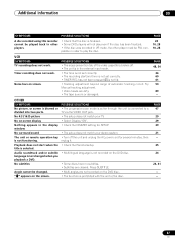Pioneer DVR-RT500 Support Question
Find answers below for this question about Pioneer DVR-RT500.Need a Pioneer DVR-RT500 manual? We have 1 online manual for this item!
Question posted by jim11227 on January 6th, 2014
Forgot To Finalize My Dvd-r On Rt500 Dvd Recorder! Help!
The person who posted this question about this Pioneer product did not include a detailed explanation. Please use the "Request More Information" button to the right if more details would help you to answer this question.
Current Answers
Related Pioneer DVR-RT500 Manual Pages
Similar Questions
What Remote Do I Use For This Recorder ?
I lost my remote for the Pioneer dvr-rt500s . What remote do I order ?
I lost my remote for the Pioneer dvr-rt500s . What remote do I order ?
(Posted by dtoothman 7 years ago)
What Dvd Recording Disc Is Used With Pioneer Dvd Recorder Dvr Rt500
(Posted by Ashletrebor 9 years ago)
What Other Dvd Recorder Can Finalize Discs From A Pioneer Rt 500
(Posted by Lancefamily2 11 years ago)
Initializing Or Finalization Dvd-r
I cannot initialize or finalasing a new DVD -R .
I cannot initialize or finalasing a new DVD -R .
(Posted by sylvainleone 11 years ago)
My Dvd Player Wont Play All My Dvds New And Old
i have a pioneer dvd player which won't play all my dvds new ones or old ones. can you help me pleas...
i have a pioneer dvd player which won't play all my dvds new ones or old ones. can you help me pleas...
(Posted by nicoleek 12 years ago)