Pioneer DVR-533H-S Support Question
Find answers below for this question about Pioneer DVR-533H-S.Need a Pioneer DVR-533H-S manual? We have 1 online manual for this item!
Question posted by sylvainleone on October 13th, 2012
Initializing Or Finalization Dvd-r
I cannot initialize or finalasing a new DVD -R .
Current Answers
There are currently no answers that have been posted for this question.
Be the first to post an answer! Remember that you can earn up to 1,100 points for every answer you submit. The better the quality of your answer, the better chance it has to be accepted.
Be the first to post an answer! Remember that you can earn up to 1,100 points for every answer you submit. The better the quality of your answer, the better chance it has to be accepted.
Related Pioneer DVR-533H-S Manual Pages
Owner's Manual - Page 1


DVD Recorder
DVR-633H-S DVR-533H-S DVR-532H-S DVR-531H-S
Register Your Product on
www.pioneerelectronics.com (US) www.pioneerelectronics.ca (Canada) Operating Instructions
Owner's Manual - Page 6
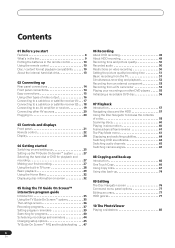
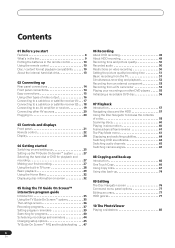
... the TV 51 Simultaneous recording and playback 52 Recording from an external component 53 Recording from a DV camcorder 53 Playing your recordings on other DVD players . . . . . 55 Initializing a recordable DVD disc 56
07 Playback
Introduction 57 Navigating discs and the HDD 57 Using the Disc Navigator to browse the contents of a disc 58 Scanning...
Owner's Manual - Page 8


...-S's internal 160 GB (gigabyte) hard disk (HDD), or the DVR-533H-S/DVR532H-S/DVR-531H-S's 80 GB HDD. The Disc Navigator is still recording the
program 15 minutes ahead of you.
• Simultaneous recording and playback
VR mode
HDD
HDD and DVD playback and recording are displayed for a program
that you can record a broadcast
program...
Owner's Manual - Page 9


...back-up important material on DVD-R and DVD-RW discs is recorded in the box when you made. What's in the DVD-Video format. Note: 'Finalization' is DVD playback equipment that you ... have obtained permission from a DV camcorder DVR-633/533H-S only
This recorder has a built-in 'Video mode' on regular DVD players, including computer DVD drives compatible with the settings that the ...
Owner's Manual - Page 11


...
01
• Also compatible with KODAK Picture CD
•
is a new two -sided disc, one side of which contains DVD content -video, audio, etc. -while the other file types)
•...DVR-7000
DVR-810H/DVR-57H DVR-210/DVR-310/DVR-510H
Playable Yes1,2,3 Yes1
Recordable No No
1 Discs should be finalized in this recorder before playing. Romeo and Joliet file systems are both compatible with DVD...
Owner's Manual - Page 12
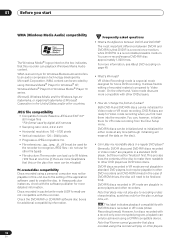
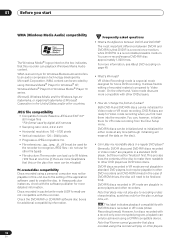
...DVD-RW disc approximately 1,000 times. DVD-R discs recorded in VR mode are trademarks, or registered trademarks of Microsoft Corporation in standard DVD players, but they must be initialized and re-initialized...: .jpg, .jpeg, .jif, .jfif (must be encoded by using this recorder can be 'finalized' first. VR (Video Recording) mode is an acronym for other file types) • File structure...
Owner's Manual - Page 13


... wall socket or switch the electricity off . Note: 'Finalization' is used improperly or in the display, wait at...playback and recording will be played.
Unlike editing video tape, you only need two DVD recorders for editing?
Original
Title 1
Title 2 Title 3
Chapter 1 Chapter 2 ... playback of recorded material will be played on players that the HDD will be regarded as recording ...
Owner's Manual - Page 20
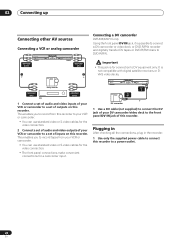
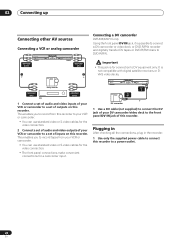
...This jack is for a camcorder input.
STANDBY/ON
OPEN/CLOSE TOP MENU
HOME MENU
ENTER
HDD/DVD MENU RETURN
ì REC
ONE TOUCH COPY
PULL - This enables you to record tapes from this... recorder to your VCR or camcorder to DV equipment only.
Connecting a DV camcorder
DVR-633/533H-S only
Using the front panel DV IN jack, it is not compatible with digital satellite ...
Owner's Manual - Page 21
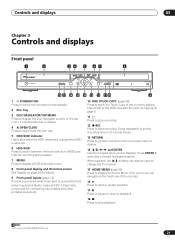
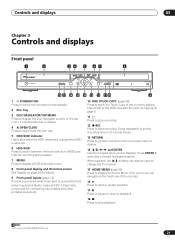
Note 1.DV input on page 9.
11 Press to DVD or the HDD. See also the Note on copying on DVR-633/533H-S only
21
En Press repeatedly to set the recording time in 30...Chapter 3
Controls and displays
Front panel
1
2
STANDBY/ON
34
5
67
8
OPEN/CLOSE TOP MENU
HOME MENU
ENTER
HDD/DVD MENU RETURN
ì REC
ONE TOUCH COPY
PULL - When stopped, the / buttons can also be used to change the TV...
Owner's Manual - Page 49
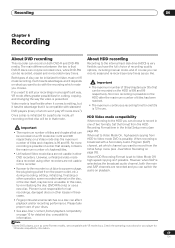
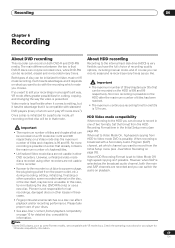
...initializing the disc (DVD-RW only), or use a new disc.
Set the format from HDD to editing, but it has the advantage that it depends on that disc will be initialized for detailed disc compatibility information. However, when SAP is possible. Note
1.Some DVD players... power outlet, etc.) during recording, editing, initializing, finalizing or other operation, some Pioneer models, are ...
Owner's Manual - Page 55


...
Basic Initialize Finalize Optimize HDD
Finalize Undo Finalize
Next Screen Start
4 Select 'Finalize' from which you can select titles when you play the disc. Note that came with a suitable DVD-ROM drive. All the title menus are a number of different styles of the disc. However, the finalization on this feature. Recording
06
Playing your recordings on other DVD players...
Owner's Manual - Page 56


... to Video mode.
1 Press HOME MENU and select 'Disc Setup'.
2 Select 'Initialize'
Disc Setup
Basic Initialize Finalize Optimize HDD
VR Mode Video Mode
Start Start
3 Select 'Video Mode' or 'VR Mode' from the initialize options.
4 Select 'Start'. on an older DVD recorder.
• Once initialized for VR mode recording, you may not be able to re...
Owner's Manual - Page 66
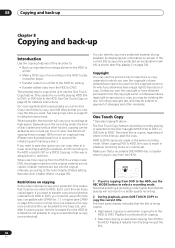
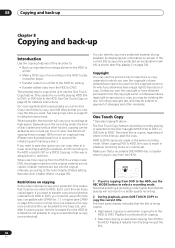
...page 100 for more on copying times. (Please note that additional time is required for initializing and finalizing a disc.)
If you want to save disc space you want to transfer copy-once ... up important recordings stored on the HDD to a DVD.
• Make a DVD copy of a recording on the HDD to play in another player.
• Transfer video from a DVD to the HDD for editing.
• Transfer edited...
Owner's Manual - Page 67


...Navigator TV GUIDE Timer Recording Play Mode Photo Viewer
Disc Setup Initial Setup Video/Audio Adjust Copy
Note 1.In manual recording mode... a VR mode disc.
• XP+ titles cannot be copied to DVD at a time. • Resetting the recorder to its simplest, a ... the knowledge that you want to copy. Copying from a finalized Video mode disc.
• Thumbnail picture markers and chapter markers...
Owner's Manual - Page 68


...the / buttons to highlight titles you are some restrictions on other players, use VR mode; There are copying to Video Mode Off. ...Copy
HDD DVD DVD HDD Disc Back-up
2 Select 'HDD DVD'.
The Command Menu panel
Copy
HDD DVD
Select Recording...copying may not be finalized for the disc.
Copy
Use Existng Copy List Create New Cppy List
• Selecting Create New Copy List will ...
Owner's Manual - Page 70


... the DVD disc are highlighted in pink.
5 Press to display the command menu panel.
6 Select 'Next' to move on page 73).
10 Select 'Start Copy' to the Copy List. Tip
• You can only store one to add it using the / buttons, then press ENTER.
the disc tray is re-initialized or finalized...
Owner's Manual - Page 87


... discs, lock the contents to delete the whole name).
Disc Setup
Basic Initialize Finalize Optimize HDD
Input Disc Name Lock Disc
Next Screen
2 Input a name ...1 -o
This name appears when you load the disc and when you display disc information on a different DVD recorder, you will
completely erase the disc). For other remote control key shortcuts, see only a limited character set.
Owner's Manual - Page 88


... the fragmented files. As you load a new DVD-RW disc, it is working without a problem this recorder in place so that initializing the HDD will be able to change the recording format of VR mode discs which have been finalized on a regular DVD player or computer equipped with a suitable DVD-ROM drive. The first time you record...
Owner's Manual - Page 104


... signals. About DV
DVR-633/533H-S only Using DV, also known as i.LINK, you cannot start recording from DVD to a VR mode disc. The camcorder is not connected properly, or the camcorder is switched off the camcorder then switching it will not play some players will play a DVD I copy a finalized Video mode disc (DVD-R or DVDRW) to...
Owner's Manual - Page 112
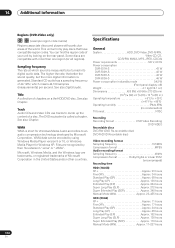
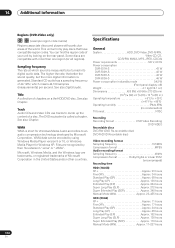
...DVD disc. Specifications
General
System HDD, DVD-Video, DVD-R/RW,
Video-CD, CD,
CD-R/RW (WMA, MP3, JPEG, CD-DA)
Power requirements 120 V, 60 Hz
Power consumption
DVR-531H-S 43 W
DVR-532H-S 43 W
DVR-533H-S 43 W
DVR.... 14
Additional information
Regions (DVD-Video only)
1 ALL (example region code marks) Regions associate discs and players with more digital information is called...
Similar Questions
Forgot To Finalize My Dvd-r On Rt500 Dvd Recorder! Help!
(Posted by jim11227 10 years ago)
What Other Dvd Recorder Can Finalize Discs From A Pioneer Rt 500
(Posted by Lancefamily2 11 years ago)
My Pioneer Pdv-lc10 Portable Dvd Player Needs A New High Voltage Regulator.
The 7 inch LCD display on my Pioneer PDV-LC10 portable DVD player burnt out - no image whatsoever, a...
The 7 inch LCD display on my Pioneer PDV-LC10 portable DVD player burnt out - no image whatsoever, a...
(Posted by curtfigueroa 12 years ago)
My Pioneer Dvd Player Dv446 Is Displaying Gui, How Do I Fix The Problem.
(Posted by schestie1 12 years ago)
Dvd Player In Protected Mode With Gui
DVD currently has GUI appearing on its screen and in red has protected. We can't get it back to norm...
DVD currently has GUI appearing on its screen and in red has protected. We can't get it back to norm...
(Posted by andrewlake 12 years ago)

