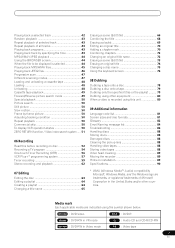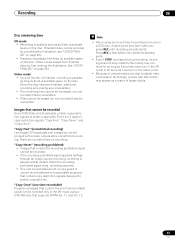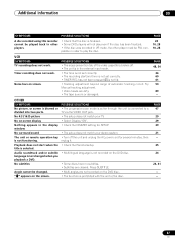Pioneer DVR-RT500 Support Question
Find answers below for this question about Pioneer DVR-RT500.Need a Pioneer DVR-RT500 manual? We have 1 online manual for this item!
Question posted by Lancefamily2 on April 7th, 2013
What Other Dvd Recorder Can Finalize Discs From A Pioneer Rt 500
The person who posted this question about this Pioneer product did not include a detailed explanation. Please use the "Request More Information" button to the right if more details would help you to answer this question.
Current Answers
Related Pioneer DVR-RT500 Manual Pages
Similar Questions
What Dvd Recording Disc Is Used With Pioneer Dvd Recorder Dvr Rt500
(Posted by Ashletrebor 9 years ago)
Forgot To Finalize My Dvd-r On Rt500 Dvd Recorder! Help!
(Posted by jim11227 10 years ago)
I Would Like To Unlock My Dvd Player, To View A Danish Film
How can i unlock my DVD player to view a Danish film (region 2) My DVD is for region 1, Canada, USA?
How can i unlock my DVD player to view a Danish film (region 2) My DVD is for region 1, Canada, USA?
(Posted by davidleahy2 11 years ago)
My Pioneer Pdv-lc10 Portable Dvd Player Needs A New High Voltage Regulator.
The 7 inch LCD display on my Pioneer PDV-LC10 portable DVD player burnt out - no image whatsoever, a...
The 7 inch LCD display on my Pioneer PDV-LC10 portable DVD player burnt out - no image whatsoever, a...
(Posted by curtfigueroa 12 years ago)
Pioneer Dvr-rt500 Incorrect Disc Error 104
Deck will no longer record. Says disc is incorrect. Always have recorded on DVD -R. They did record,...
Deck will no longer record. Says disc is incorrect. Always have recorded on DVD -R. They did record,...
(Posted by rsimons913 12 years ago)